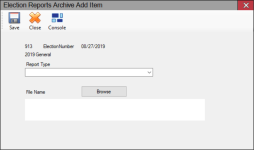Election Reports Archive Add Item
To access: REPORTING > Report Archive > New
On this dialog you can manually add a report or other file to the report archive of the focused election. See Manually archive a report or other document for more information.
For more on archiving, see About the Archiving of Election Reports.
Fields and Controls on this Dialog
Report Type—Select a report name from the drop-down list or enter your own name for the file. This name will appear in the Report column on the Report Archive dialog, which lists the reports that are currently archived. The items in the list are those reports that must be archived if you are maintaining an elections vault. The list is provided so that you can manually add a required report.
Browse—Display the Windows Open dialog and navigate to the file you want to archive. When you select a file, its path name appears in the box below the Browse button.
Save—Add the file to the report archive.
Close—Dismiss the dialog and return to the Report Archive dialog.