Polling Place Category
To access: ELECTIONS > Place Maintenance > {polling place} > Categories > Add > Create new Category
or
ELECTIONS > Place Maintenance > Utilities > Polling Place Categories > Create new Category
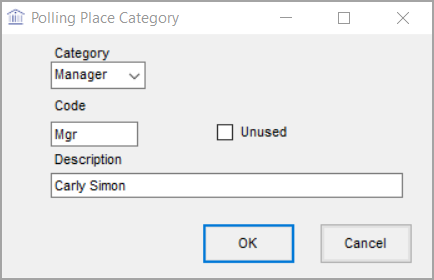
On this dialog you can create a new category or a new code for an existing category. Existing categories are shown in the Category drop-down list. The text in the Description field applies to the category code.
The Unused check box lets you denote category codes that are not currently in use. Unused category codes can be shown or hidden on the Polling Place Categories dialog.
For more information on polling place categories, see Create and Assign Polling Place Category Codes.