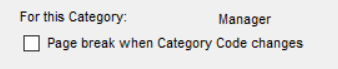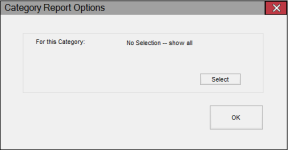Polling Places by Category
To run: REPORTING > Places Reports > Polling Places by Category
This report lists the polling places assigned to a selected category. If you do not select a category, the report appears as above, with all categories listed, showing their individual 9:33:10 PM assignments.
When you run the report, you will see the Report Options dialog where you can click OK to run the report for all categories or click Select to display a list of categories from which to choose.
After you select a category, the Category Report Options dialog returns with the option Page break when Category Code changes, which allows you to separate the report pages by category code.