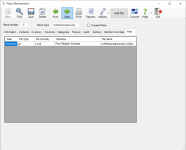Place Maintenance—Files Tab
To access: ELECTIONS > Place Maintenance> {place} > Files
The Files tab on the Place Maintenance dialog displays a list of documents stored for this place by the elections office. Files of any type (other than EXE and DLL files) and virtually any size can be attached to the voter record.
This feature is available only on the production (Normal) database.
To store a file, go to the Files tab and click Add File on the toolbar, and then browse for the file. To view a file, double-click its name in the list.
To delete a file, double-click the file name in the list of files. The Add File to Database dialog displays with a Delete icon in the toolbar. Click Delete to remove the file from the database.
The ability to manage files attached to place records is dependent on these permissions:
|
PlacesFileStoreAddFiles |
Allows addition of a file to a place record. |
|
PlacesFileStoreDeleteFiles |
Allows user to delete a file associated with a place record. |