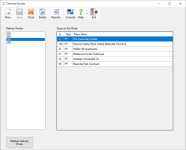Last Updated: 12/12/2023
Delivery Routes
To access: ELECTIONS > Place Maintenance > Utilities > Delivery Routes
This dialog lists the delivery routes currently set up in your system. You can do any of the following:
- Review—Highlight a delivery route in the left pane to see the route's stop locations and order.
- Add—To add a route, click New on the toolbar, enter the route name, and click OK. Next, click Maintain Delivery Route to add special instructions and route stops.
- Update—To modify or add stops, edit the route name, or maintain special instructions for the route, select a route and click Maintain Delivery Route.
- Delete—To remove a delivery route from the system, highlight a route in the left pane and click Delete on the toolbar. All stops assigned to that route are automatically converted to unassigned status.
You must click Save on the toolbar to retain any changes to existing routes you made or any new routes you added.
For more information, see Delivery Routes.