Delete a Petition or a Petition Batch
The delete-petition feature lets you remove a petition record, including all verified signatures (and signature revocations) from your local database. The delete feature operates only on a single batch at a time. You must delete each batch individually. Deleting the last batch removes the petition record from the list on the Select Petition dialog.
If there are verified signatures, you will be asked to confirm that you want to delete the petition.
-
On the PETITIONS tab, verify the petition and batch you want to delete is in focus. If not, change the focus to the correct petition and batch.
-
Click Petition Maintenance > Delete.
If no signatures are associated with the petition batch, the batch will be deleted.
If the batch has verified signatures associated with it, you will see a message to that effect. You must click Yes to confirm the deletion.
-
On the PETITIONS tab, verify the petition and batch you want to delete is in focus. If not, change the focus to the correct petition and batch.
-
Click Petition Maintenance > Utilities.
-
Click Delete Petition Batches. The Delete Petition Batches screen appears.
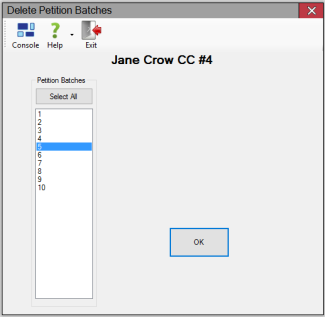
-
Select the petition batches you want to delete. Click OK. The Confirm Petition Batch Deletion dialog displays.
- Click Yes to confirm your request to delete the selected petition batches.