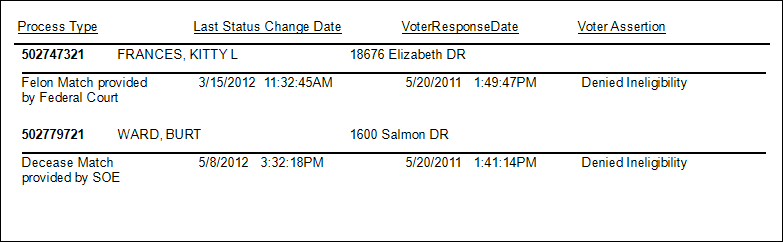Enter Parameter Values—Eligibility Maintenance Scheduled Hearings
To access: LIST MAINTENANCE > Eligibility Maintenance > Eligibility Maintenance Reports > Eligibility Maintenance Scheduled Hearings
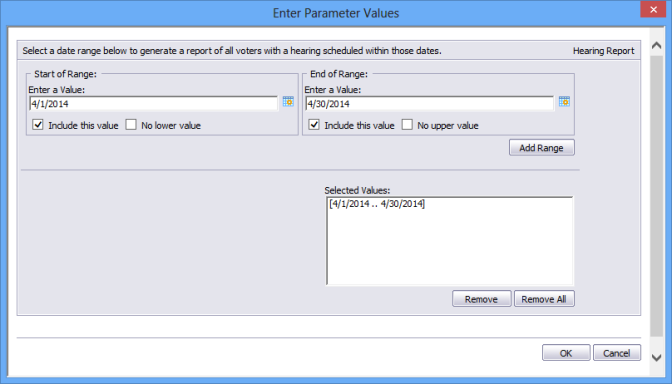
This dialog lets you select date ranges for the Hearing Report, which lists voters with a hearing scheduled within each date range.
When you run the report, the Enter Parameter Values dialog appears. To specify a date range, in the Start of Range and End of Range fields, enter a beginning and ending date for the range. To include those dates in the search, select Include this value for the beginning and/or ending date. The fields No lower value and No upper value gray out the beginning and ending date fields, respectively, to search for matches without a beginning/ending date. Click Add Range to insert the date range you specified into the Selected Values field. Then repeat the procedure for any additional date ranges you want to search against.
Click OK to run the report. Here is an example: