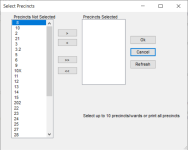Select Precincts (for Precinct Register Printing)
To access: ELECTIONS > Print Registers > Register Supplement for specified precincts
You can select the precincts or city wards for which precinct registers or supplements will be printed. When you are printing precinct registers (as opposed to supplements), the Places Not Selected list shows only the precincts for which:
- a register is not currently being printed by another user, in which case the precinct's state is Locked for printing. To display the locked precincts, select Include Locked Precincts.
or
- a register has not yet been printed. To show these precincts in the list, select Include Printed Registers.
Click Refresh to update the Places Not Selected list according to the latest Printed and Locked statuses in the database.
Select a precinct number and click the right arrow to move it to the Places Selected list. Up to 10 precincts or city wards can be selected at one time. If you select no precincts (that is, leave the Places Selected field blank), then all precincts will be selected.