Student Response
To access: ELECTION WORKERS > Train Workers > Update (for Students/Responded)
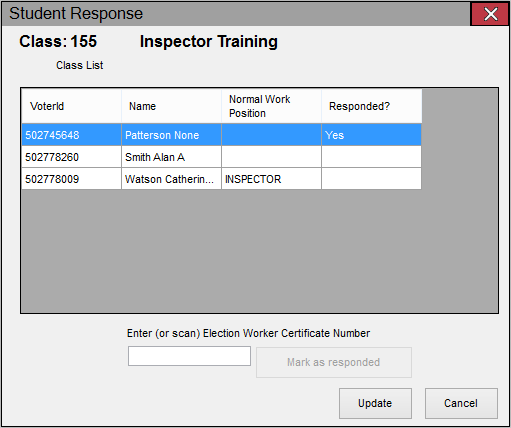
On this dialog you record the response by a worker to a class invitation. The recording of such responses is not required, but it can be useful to know who has said they will come.
The workers scheduled to attend the class are listed here. If they are recorded as having responded, you will see Yes in the Responded? column; otherwise, the column is blank. To sort the list, click on a column heading.
You cannot record worker responses after the date of the class has passed.
Fields and Controls on this Dialog
|
Enter (or scan) Election Worker Certificate Number and Mark as responded |
Enter the worker's voter ID (or scan the bar code from their response document) and click Mark as responded to enter Yes in the Responded? column. |
|
Update |
Click to save the response settings in worker records and return to the School Class Maintenance dialog where the Responded field will reflect the entries you just made. |