Select Class
To access: ELECTION WORKERS > Worker Maintenance> School > New Class Assignment/Change Class Assignment
or
ELECTION WORKERS > EW Utilities > Election Worker Bulk Runs > Create Class Attendance Cards
or
REPORTING > Reports > Election Worker Reports > Training Class Reports > Election Worker Class Roster
or
REPORTING > Reports > Election Worker Reports > Training Class Reports > Election Worker Class Register
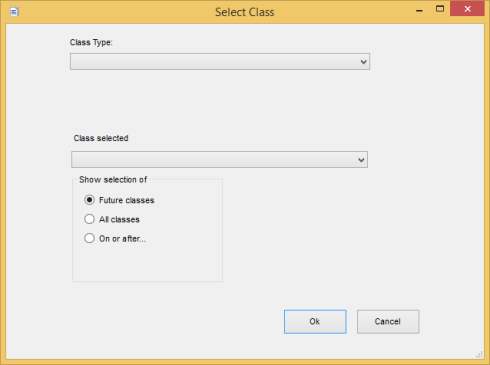
On this dialog you can select new a class to assign a worker to. The Class Type drop-down list lets you filter the type of classes shown in the Class selected list. To see all classes for all class types, select All from the drop-down list. The following options filter classes by when they occur:
- Future classes—All classes scheduled for today's date and later.
- All classes—All classes set up in Voter Focus.
- On or after—Classes scheduled on and after a date you specify.
When you see this dialog when running the Election Worker Class Roster report, you have the option of selecting students from all classes, and you can limit the report to students who attended or missed the specified classes.