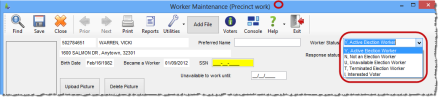Last Updated: 06/02/2022
Add a Worker
- You can add a worker at any time. They do not have to have a work assignment.
- If the EW Interest? field is selected on the worker's voter registration record, you can search for them by going to ELECTION WORKERS > Worker Maintenance. Their worker status will be (Interested Voter).
- Interested voters are not considered workers until you activate them by changing their status to Y (Active Election Worker) or U (Unavailable Election Worker).
- Workers who were terminated in the past cannot be activated again. These former workers are denoted by the status T (Terminated Election Worker).
- Go to ELECTION WORKERS > Worker Maintenance and on the Find an Election Worker dialog, find the voter.
- On the Worker Maintenance dialog, set the status to whatever is mandated by your county's procedures. Some counties prefer to keep a potential worker's status at I,Interested Voter until they have attended an orientation session or have confirmed their interest in some other way. Other counties make voter's status Y,Active Election Worker right away. Voters who cannot begin work until a certain date are often give the status U,Unavailable Election Worker. If you select this status, you must enter a future date in the field Unavailable to work until.
- The voter's name and address are automatically retrieved from their voter registration record and cannot be modified here. If changes need to be made to this information, you should follow the normal procedures for a voter name or address change.
- In the Normal Position field, select the position that the new worker is likely to fill. This can be changed later if you want them to fill another role.
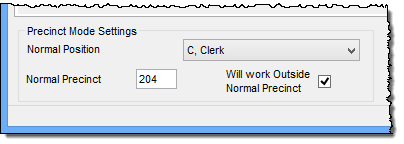
- In the Normal Precinct field, enter the number of the precinct where the worker will usually be assigned to work. For poll workers, this is often the precinct where they vote (their home precinct), but it does not have to be.
- If the voter indicated that they will work outside their normal precinct, select the check box indicating this.
- Fill out the fields on the General tab with as much information as the voter provided.
- Click Save to finish entry of the new worker.
- Go to ELECTION WORKERS > Worker Maintenance and on the Find an Election Worker dialog, click New.
- On the Find a Voter dialog, enter their information and click FVRS Search to search the statewide database of voters.
- Follow steps 3-8, above, to complete the worker's record.
Note: Out-of-county
workers may not be assigned to election-board positions (that is, precinct
clerk and inspector). See Add and Maintain Out-of-County Workers for more information.
Follow the instructions in Add and Maintain Out-of-County Workers.