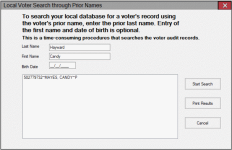Local Voter Search through Prior Names
To access: VOTER REGISTRATION > Voter Maintenance > {voter} > Utilities > Search for Voter's Previous Names
If a normal
-
Enter the former name in the Last Name field.
-
Enter the first name and date of birth, if known. The first name and birth date are not required to run the search, but including them will likely reduce the length of the results list returned by the search.
-
Click Start Search.
Voter Focus scans your
The results will be shown in the window in the format:
<voter ID>~<former last name>, <former first name> <middle initial>~<voter's status code>
The Print Results button lets you print the name(s) found by the search.