Web Messenger
Web Messenger is a key program that sends and receives transactions between the county's voter registration database and EViD stations at voting locations around the county. The transactions from the database flow from Web Messenger to the EViD Web Service to a version of Web Messenger running on internet-connected EViD stations. Transactions from the EViD stations flow in the reverse direction.
See Illustration of EViD Communications for a graphic of these communications.
Web Messenger is also used to load voting location and EViD station information into Web Monitor prior to voting.
Web Messenger must be running on a workstation with internet capabilities at the following times:
-
When the Database Export program is being run to extract data for activators (but not for voter outreach).
-
During early voting.
-
On Election Day.
We recommend you start Web Messenger at least a week before early voting begins and leave it running until after the election is over and all EViDs have been shut down. Do not run more than one instance of Web Messenger in your county.
When Web Messenger is not running, its button on the EViD console is red. When Web Messenger is running, its button has a normal appearance.
|
When Web Messenger is not running, its button on the EViD is red: |
|
|
When Web Messenger is running, its button has a normal appearance: |
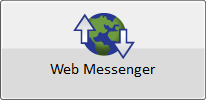
|
Web Messenger is not used for voter-outreach events, although you will get a warning message if you run Database Export without it.
The counterpart to Web Messenger running on EViD stations is started automatically by the EViD station software (Fast Voter Check-in), so it will be running during voting times. Web Messenger on EViD stations need not be running for the database export.
The two buttons on the Web Messenger dialog let you send information to Web Monitor, which is used by technicians to view the real-time status of your county’s EViD stations.
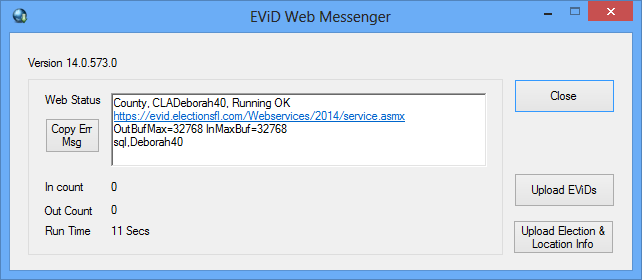
Upload EViDs—Click to upload the list of EViDs from EViD Maintenance to the EViD Web Service and from there to Web Monitor. This should be done any time you have a new or updated list of the EViD stations are defined in EViD Maintenance. If you have not specified settings in EViD Maintenance, you will see one dummy entry per location in Web Monitor.
Upload Election & Location Info—Click to upload the place names of early voting sites, the election day polling places, and the date and time of the last database export to the EViD Web Service and from there to Web Monitor. This should be done any time you add any new voting locations or change the place names of locations. This function also uploads the book closing, early voting and election daydates to the EViDs.
To start Web Messenger:
- On a workstation connected to the internet, start Voter Focus and go to EViD >Web Messenger.
The EViD Web Messenger dialog appears, indicating that the program is now running.
- If you have a new or updated list of EViD stations in EViD Maintenance, and this list has not yet been updated on Web Monitor (or you aren't sure if it has been), click Upload EViDs to send this information now. If you have not specified settings in EViD Maintenance, you will see one dummy entry per location in Web Monitor.
- If you have added any new voting locations or made changes to the place names of any voting locations (using the Places application in Voter Focus), click Upload Election & Location Info to send the up-to-date list of place names to the EViD Web Service. If you aren't sure if Web Monitor has the latest list, it doesn't hurt to upload the location descriptions, just to make sure.
- To stop Web Messenger, click Close.



