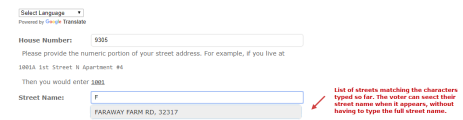Precinct Finder
Precinct Finder is a web service provided at no additional cost to any county that uses Voter Focus. Once it is linked into the county’s website, the service allows voters to find their precinct polling place.
The information on polling places originates in the Voter Focus database, so any change to a polling place name or address should be done in ELECTIONS > Place Maintenance. The change will then be picked up automatically by the VRScheduler - UpdateWebHosting.exe program—which runs every 20 minutes—and delivered to Precinct Finder.
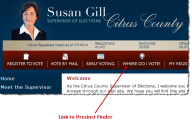 The screenshot here shows an example of one way voters can access Precinct Finder. The link on your site need not look like this one. You can use
a text link, a button, a menu item, or if you have VR Tower, you can add the Precinct Finder module to your website—whatever works best with the design
of your website.
The screenshot here shows an example of one way voters can access Precinct Finder. The link on your site need not look like this one. You can use
a text link, a button, a menu item, or if you have VR Tower, you can add the Precinct Finder module to your website—whatever works best with the design
of your website.
As the requestor moves through the request service, page content dynamically changes, depending on the options selected, to provide an easy, streamlined experience. Requestors only see questions and messages that are applicable to their individual situation. They can also select their preferred language, and site content will be translated using Google Translator.
When a voter clicks the link to Precinct Finder, they are taken to the Precinct Finder form, shown below. Here is an example of how the form can be presented. The form consists of the two fields at the bottom of the screenshot and the Submit button. A link to a list of all precincts in the county is at the bottom of the form. The instructions above the form were created by the county.
On the Precinct Finder form, the voter enters their house number and street name in the fields provided. As the voter types their street name, Precinct Finder displays a list of matches for the characters they’ve typed so far, as illustrated in the example. This saves the voter from having to type the full street name. When their street name appears in the list, they can simply click to select it.
After entering their street number and name, the voter clicks Submit to access the Precinct Finder page for their precinct.
For more information, see What Voters See on a Precinct Finder Page.
To set up the Precinct Finder module to your website:
- Add the Precinct Finder module to the Website or Link Directly to Precinct Finder
-
If you make a change to office holders, the list of precincts, or statistics, schedule an update to Precinct Finder.
Optionally:
- If you want to provide sample ballots in Precinct Finder, add them.
- If you want to include or update polling place photos, add the photos.
- If you want to use a map other than the one provided, change the map.
- If you need to override certain polling place settings, see Maintain Polling Place Settings.
If you do not want the Office Holders List link to be available in Precinct Finder, suppress the link.