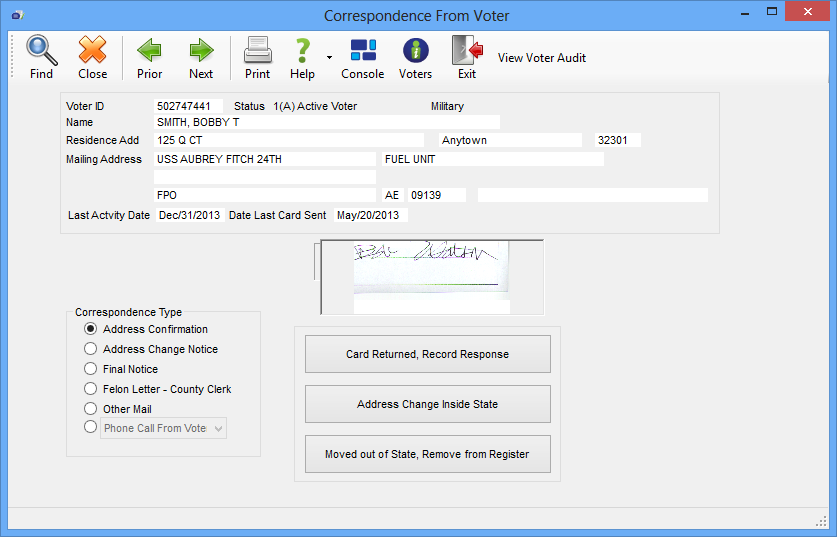
|
Last Update: October 29, 2013 |
Dialog Help
To access: VOTER REGISTRATION > Record Correspondence from Voter > {voter}
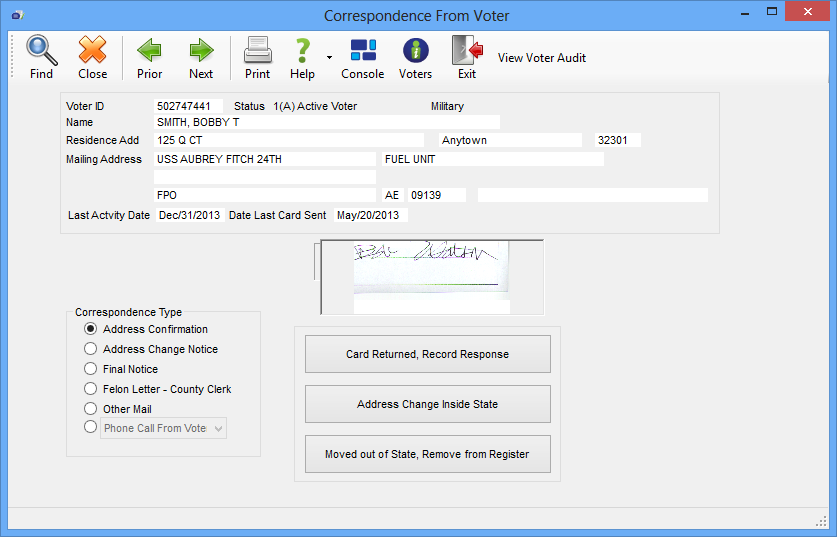
Use the Correspondence from Voter dialog to record the receipt of mail or other contact from the voter. This mail can be generated by the elections office—such as an address confirmation request—or it can be some form of contact originated by the voter, such as mail or a phone call.
Use this dialog to record a phone call from an out-of-county voter advising you that they have moved into your county.
You can use this dialog to record a phone call from a local voter advising you of an address change. In-county address changes can also be recorded on the voter's Maintenance dialog.
Fields and Controls on this Dialog
|
View Voter Audit |
Click to display the voter's audit log, listing transactions against the voter's record. This is the same information displayed on the Audit tab in the voter record. |
|
Correspondence Type |
Select one of the values in this box. Address Confirmation—Select if the returned mail is an address confirmation request. Address Change Notice—Select if the returned mail is an address change notice. Final Notice—Select if the returned mail is a final notice. Felon Letter-County Clerk—Select if the returned mail is a felon notice. Other Mail—Select if the returned mail is a type of correspondence that does not fall into any other category. {selection with drop-down list}—This list is pulled from the Reason Description field on the Communication Type Codes dialog in VOTER FOCUS ADMIN > System Codes. The communication types shown are those where Voter Response is selected. |
|
Card Returned, Record Response |
If the voter returned a felon letter, an address confirmation request confirming that their residence and mailing addresses are correct, or a final notice indicating that no change is needed to their registration record, click this button to update the voter’s last activity date to today’s date. Entries associated with this transaction will appear in the voter's audit log. |
|
Address Change Inside State |
If the voter returned an address confirmation request, an address change notice, or a final notice indicating changes to their residence address within Florida or changes to their mailing address, click this button to bring up the Voter New Address dialog where you can enter the address changes. A new voter information card will be scheduled for the voter and their last activity date will be updated. You should use this button to record an address change for a voter who has moved into your county and has notified you in writing, by phone, or by email. Before clicking this button, you would choose the appropriate voter response type from the drop-down list in the Card Type Returned by Voter box. You can also use this button to make a name change for the voter. The new name is entered on the Voter New Address dialog. |
|
Moved out of State, Remove from Register |
If the voter returned an address confirmation request, an address change notice, or a final notice indicating that they have moved out of Florida, click this button to change the voter’s status to Ineligible with a reason code of Moved out of State, Requested by Voter, or F(P). Voter Focus will display the message Voter will be removed from the voter roles. Continue?. Click OK to confirm the move. The Audit and Comms tabs on the voter's record will show the incoming address confirmation request. |