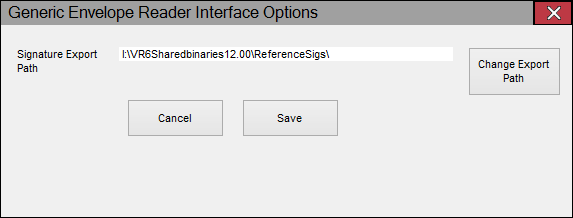
Last Update: August 18, 2015 |
Dialog Help
To access: VOTER FOCUS ADMIN > System Options > Vote by Mail > Generic Envelope Reader Interface
Note This dialog applies only to Voter Focus systems equipped with the Generic Envelope Reader Interface.
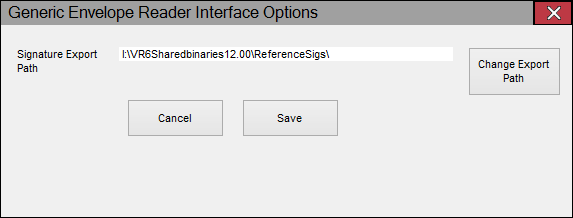
Fields and Controls on this Dialog
Signature Export Path—Enter the path to the folder to receive export files containing signature images of voters to whom ballots have been sent. For counties using the automated signature recognition feature of a third-party mail-balloting system, these signatures from the Voter Focus database (reference signatures) will be compared by the third-party system to those on signatures on returned mail-ballot envelopes.
The folder will need to be created before you attempt to collect signatures for the export files. The folder must be accessible to the mail-balloting system.
We recommend you name the folder:
\ReferenceSigs
Change Export Path—Click to display a Windows Open dialog where you can select a different path.