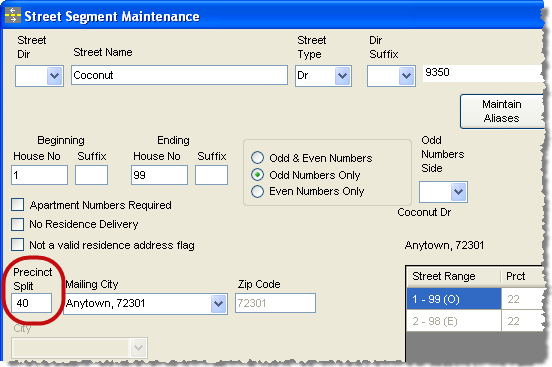Prior to reprecincting, the street segment called Coconut Drive is in precinct 22.
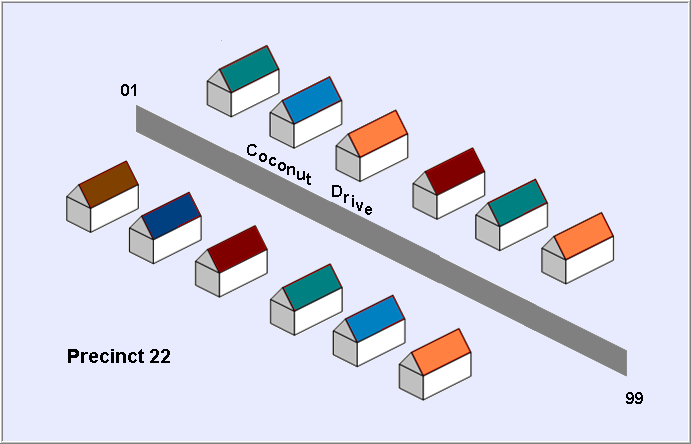
|
Last Update: July 09, 2013 |
Here's an example of a street segment split into two segments when a new precinct boundary runs down the middle of the street. Odd-numbered houses remain in the old precinct while even-numbered houses move to the new precinct.
Street Segment BEFORE Split
|
Prior to reprecincting, the street segment called Coconut Drive is in precinct 22. |
|
Street Segment AFTER Split
|
The new precinct boundary runs down the street, which moves the odd-numbered houses into precinct 40. The even-numbered houses remain in precinct 22. |
|
To split the street segment:
1. Go to STREETS AND PRECINCTS > Street Maintenance or Emergency Street Maint.
2. On the Street Search Parameters dialog, enter search criteria to find the street-segment record.
street needs to say coconut drive to match illustration above
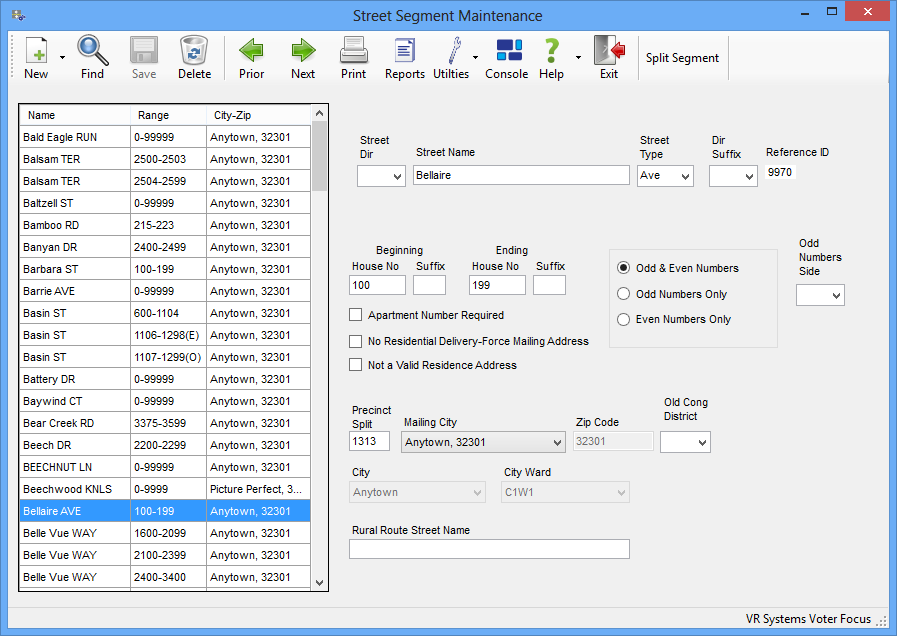
3. Click Split Segment. On the Split a Street Segment dialog, you can see that the beginning house number in Segment One and the ending house number in Segment Two are the beginning and ending house numbers, respectively, of the original street segment.
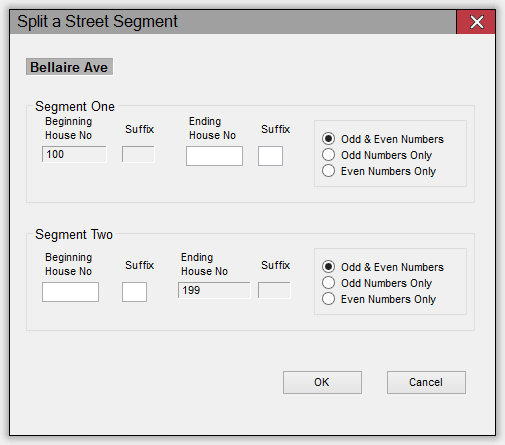
In the new segments, the house numbering will be:
|
|
Beginning |
Ending |
Numbering |
|
Segment One |
101 |
199 |
Odd numbers only |
|
Segment Two |
100 |
198 |
Even numbers only |
4. Enter 199 in Ending House No for Segment One, being sure to select Odd Numbers Only. For Segment Two, enter 100 in the Beginning House No field and select Even Numbers Only. You won't be able to enter 198 as the ending house number for Segment Two, but that isn't important because as long as you select Even Numbers Only, only even-numbered houses will be assigned to that street segment.
unable to get this to work
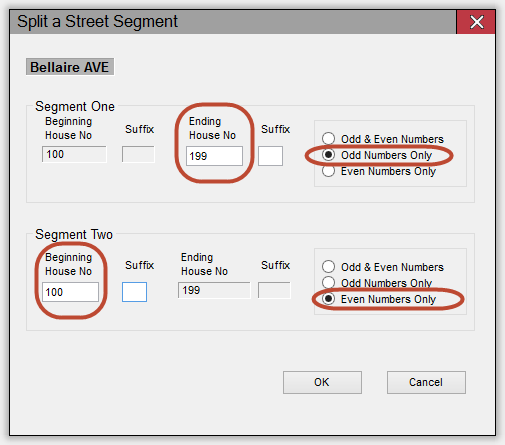
Click OK to create the two new street segments from the original one. This might take some time, because the system has to reassign voters to their new street segment. When the reassignment is finished, you will be returned to the Street Segment Maintenance dialog.
I faked this screenshot...redo when software is fixed. (log 43196)
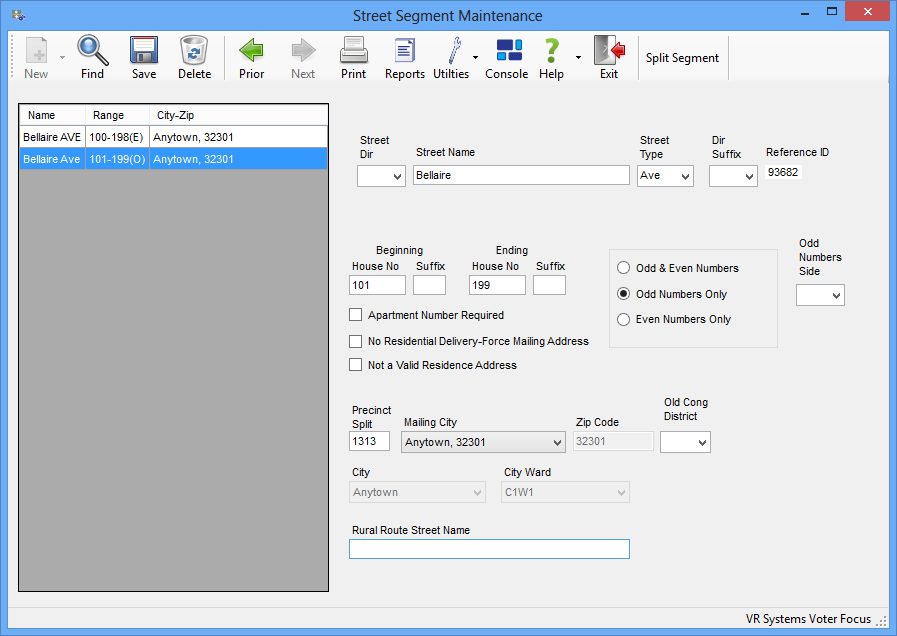
5. If you want to change the record for the even-numbered side of Bellaire Dr. so that the value in Ending House No is 198, you can do so and click Save to save the change. But as we explained in step 4, this isn't required.
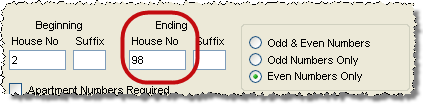
software wasn't saving values, so I couldn't test this.q
6. In the left pane, click the range of Bellaire AVE 100-198(E) to display the record for the odd-numbered side of the street segment.
7. In the Precinct Split field, change the precinct to 40 and click Save to save the precinct change.
reshoot below when software fixed