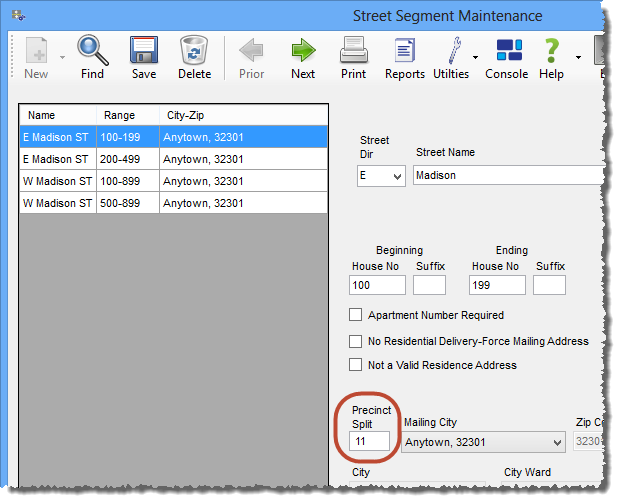Prior to the reprecincting, the street segment called Madison Avenue is in precinct 10.
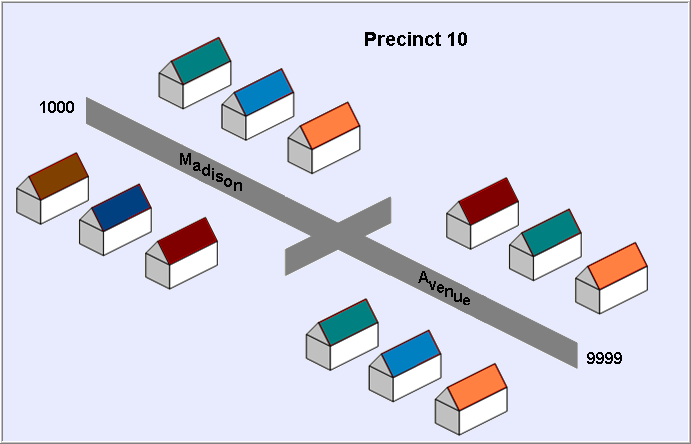
|
Last Update: July 09, 2013 |
Here's an example of a street segment split into two segments when a precinct boundary is moved so that it intersects the street, placing the houses on one end in a new precinct while the houses on the other end remain in the old precinct.
Street Segment BEFORE Split
|
Prior to the reprecincting, the street segment called Madison Avenue is in precinct 10. |
|
Street Segment AFTER Split
|
The new precinct boundary intersects the street segment, moving the house numbers from 5000 to 9999 into precinct 11. House numbers 1000 through 4999 remain in precinct 10. |
|
To split the street segment:
1. Go to STREETS AND PRECINCTS > Street Maintenance or Emergency Street Maint.
2. On the Street Search Parameters dialog, enter search criteria to find the street-segment record.
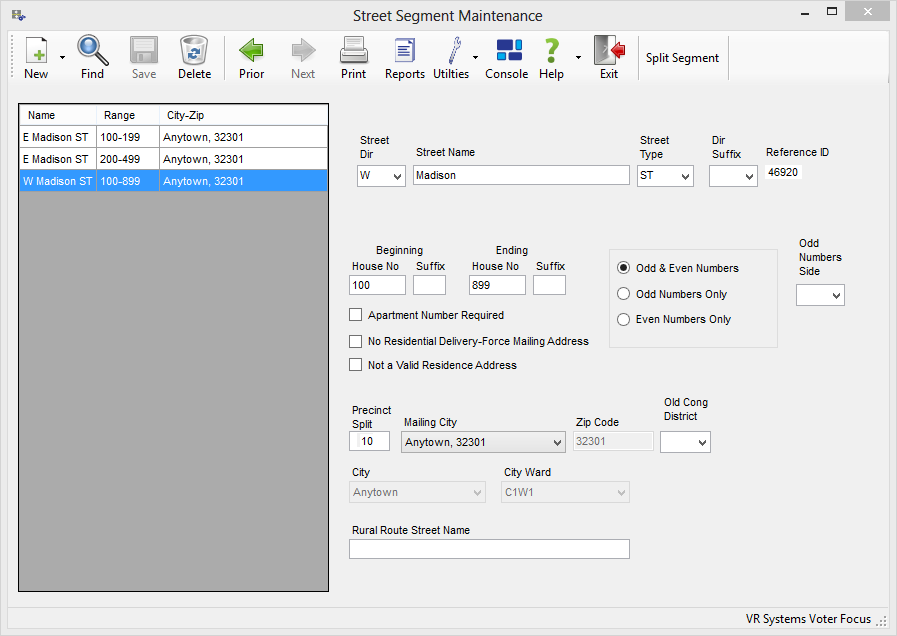
3. Click Split Segment. On the Split a Street Segment dialog, you can see that the beginning house number in Segment One and the ending house number in Segment Two are the beginning and ending house numbers, respectively, of the original street segment.
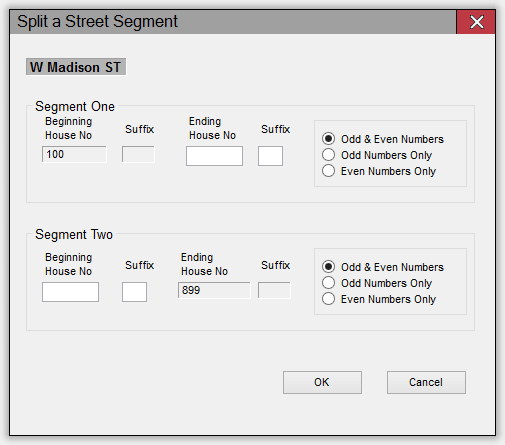
In the new segments, the house numbering will be:
|
|
Beginning House No. |
Ending House No. |
|
Segment One |
100 |
499 |
|
Segment Two |
500 |
899 |
4. Enter the beginning and ending house numbers for the two segments. If we were working with a street segment that had apartment numbers or other house-number subdivisions, we would enter them in the Suffix fields.
When we have designated the house numbers for our two street segments, the dialog looks like this:
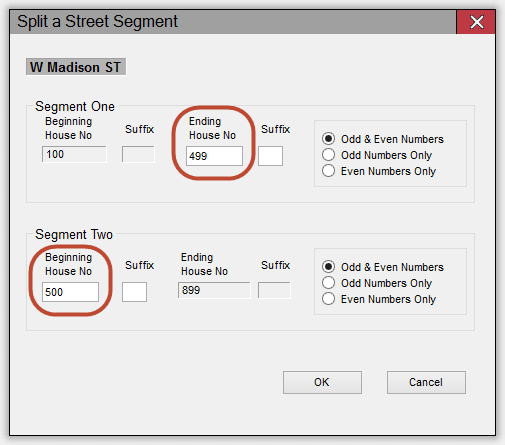
Click OK to create the two new street segments from the original one. This might take some time, because the system has to reassigns voters to their new street segment. When the reassignment is finished, you will be returned to the Street Segment Maintenance dialog, which this time shows the record for Segment Two.
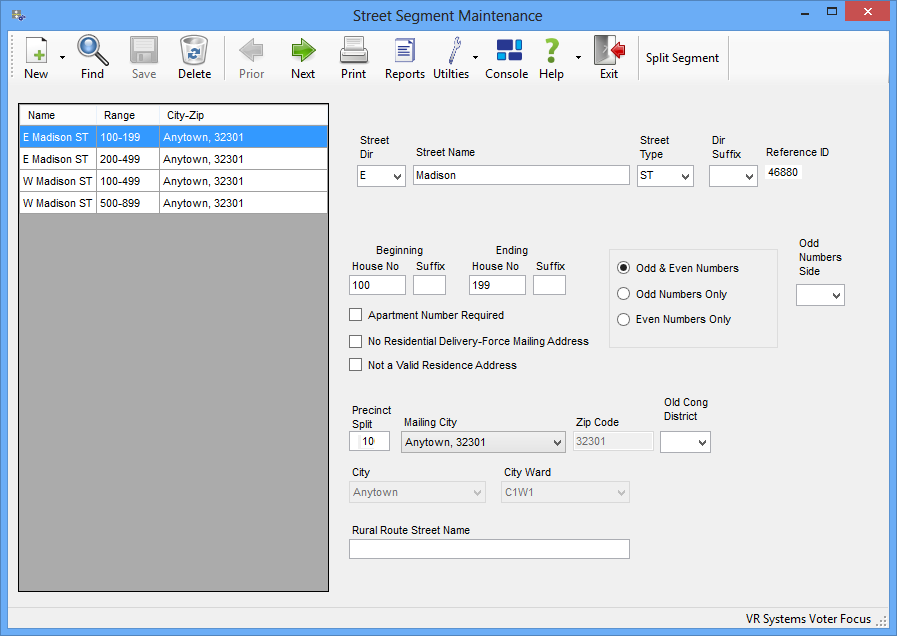
Notice also that the precinct split shows for Segment Two—the street segment with house numbers 500-899—is Precinct 10, the old precinct. To finish the task, we need to change the precinct from 10 to 11.
5. In the Street Range box, double-click the range of 5000-9999 to be sure you are displaying the record for this street segment.
6. In the Precinct Split field, change the precinct to 11 and click Save to save the precinct change.