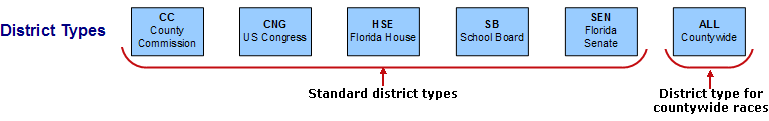
|
Last Update: July 15, 2013 |
How to
This topic explains how the various voting districts within your county are represented in the Voter Focus database.
For instructions on making district assignments, see How to Assign Districts to a Precinct or Precinct Split.
First let's look at the types of elective office—US congress, Florida legislature, county commission, etc.—and how they are defined in Voter Focus. The basic unit for these subdivisions is called the district type. In Voter Focus, each district type is represented by a 2- or 3-character code.
All Florida counties use the same codes for these five district types:
|
District Type |
Code |
|
US Congress |
CNG |
|
Florida Senate |
SEN |
|
Florida House of Representatives |
HSE |
|
County Commission |
CC |
|
School Board |
SB |
You'll see these district types on voters' maintenance records and on reports.
In addition to the five standard district types, there is another district type set up at installation time: ALL. The ALL district type is used for countywide races—those in which all precincts will be voting. Such races might be for county judgeships, at-large members of the county commission, and school board superintendent.
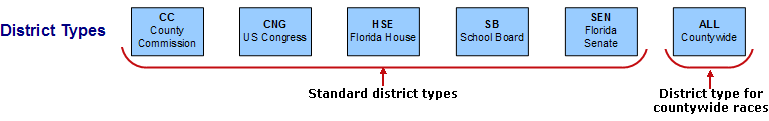
To create a district type:
Go to VOTER FOCUS ADMIN > System Codes > District Types. Create a new district-type code and give it a description.
A district is a geographical area within the state or a county within which all voters elect the office holder for the same seat (or seats) within a district type.
Each district type has one or more seats or districts defined in Voter Focus: one district for each seat within a district type. For example, a county with four county commission seats will need to define a district for each one, within the district type CC.
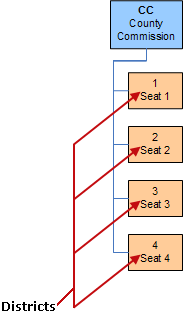
A complete roster of districts for the six standard district types might look something like this:
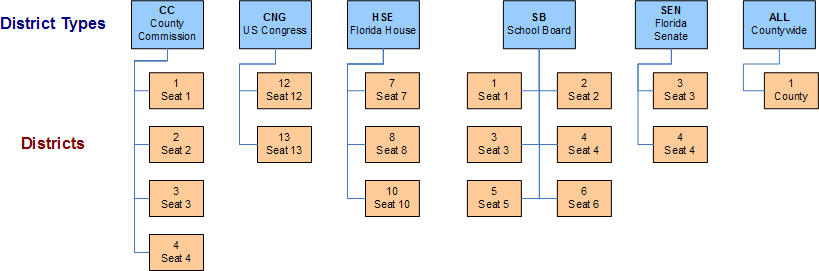
1. Go to STREETS AND PRECINCTS > Redistricting > DB Maintenance > Districts.
2. On the District Maintenance dialog, select a value in the District Type field for the district you want to create. In the example here, the district type is CC. Selecting a district type will display a list of the current districts for that type.
3. Position the cursor in the Dist Number column, in the row containing an asterisk (*), and enter the new district number. Tab to the Description field and enter a full description of the district. Tab to the Short Description field and enter an abbreviated description—it's this description that will appear on dialogs and reports. Tab out of the Short Description field to complete entry of the new district.
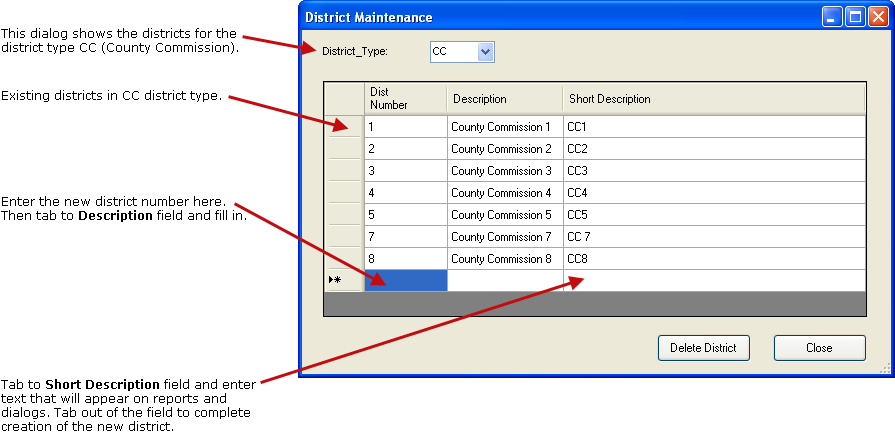
Once the districts have been set up for each district type, you can then open a precinct maintenance record and assign districts to the precinct or precinct split. See How to Assign Districts to a Precinct or Precinct Split for instructions.
Your county has other district types in addition to the six standard ones described above. Such county-specific district types might be for water management, community development, fire, or mosquito control districts.
To create a district type, go to VOTER FOCUS ADMIN > System Codes > District Types. Create a new district-type code and give it a description. The example here shows a new district type for a water-management district.
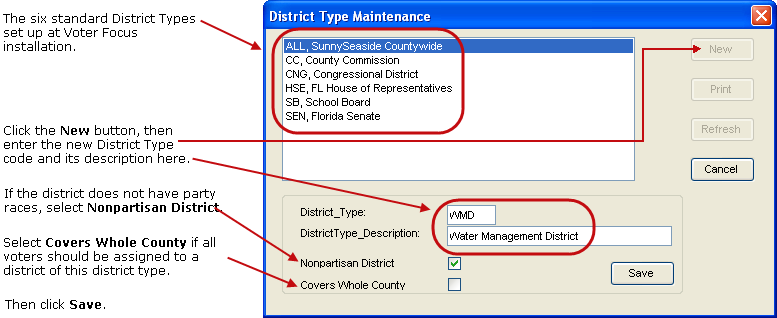
To define your cities and their city wards, you system has two district types—one for cities and another for city wards. Typically the system code for the city district type is CTY; for city wards it is WRD. But these codes are not required; your county can use other codes, if you prefer. See How to Set Up City and City-Ward Districts for more information.