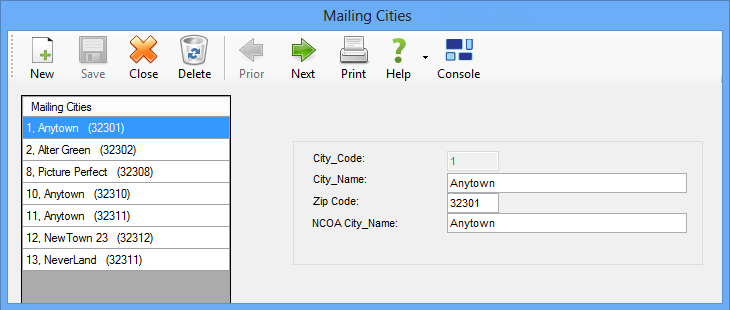
Last Update: December 08, 2014 |
Dialog Help
To access: STREETS > Street Utilities > Mailing Cities
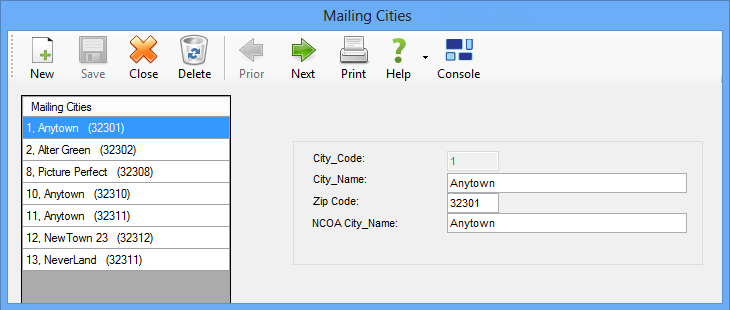
Mailing city codes are the USPS city name and zip code to which mail is sent at the voter's residence address. These city names are not necessarily the names of the city where the voter might vote for city offices; they are the cities defined by the USPS.
The same mailing city might contain multiple zip codes, so you should have a different mailing-city entry here for each zip code.
To maintain the details for an existing mailing city, highlight the city you want to update. You can then make changes to the fields in the box beneath the list. The changes are saved when you click Close or highlight another city in the list.
To create a new mailing city, click New. Enter the details for the mailing city and click Save.
To delete a mailing city code, highlight the city and click Delete.
Fields and Controls on this Dialog
New |
Clears the entry fields so you can fill them out for a new mailing city. |
Creates an onscreen list of mailing cities currently recorded in the database. |
|
Close |
Close dismisses the dialog. |
City Code |
A code of up to three digits for the mailing-city code. |
City Name |
The name of the mailing city, which can be up to 20 characters long. To have this name appear on voter information cards, select the database field USPSCity in the document layout for VoterCard. |
Zip Code |
The zip code for the mailing city. This information is shown on the List of Mailing Cities. |
NCOA City Name |
If the NCOA process uses a different city name than the mailing city entered in City Name, enter it here. |
Delete/Save |
Delete is available when an existing record is displayed. It deletes the existing record from the database. Save is available when you are creating a new record. It saves the new record to the database. |