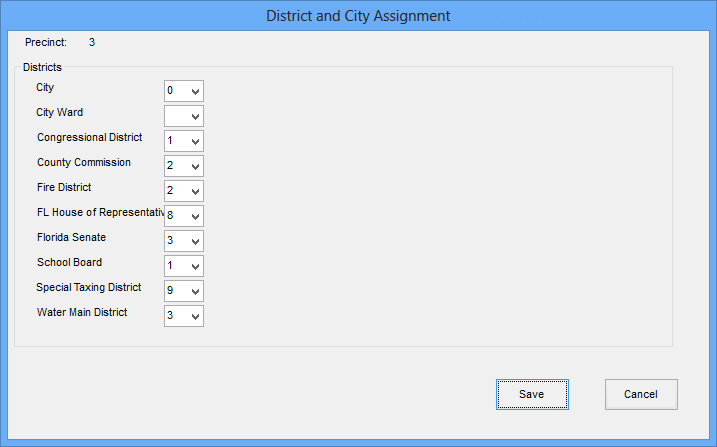
Last Update: June 09, 2015 |
Dialog Help
To access: STREETS AND PRECINCTS > Precinct Maintenance > {precinct} > Districts
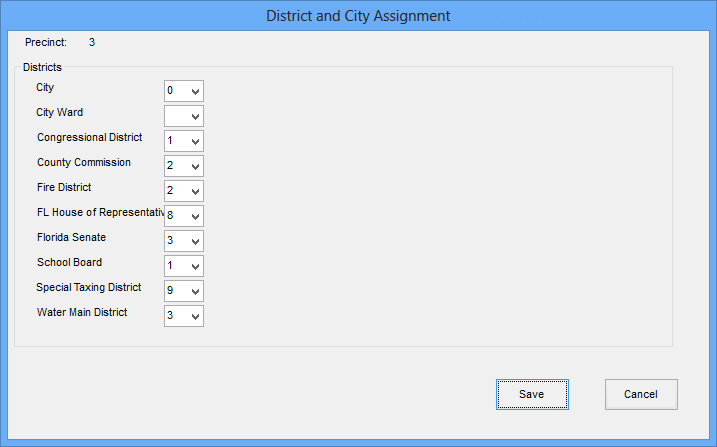
On this dialog you make districts assignments for the selected precinct or precinct split. The Districts box lists all district types that are set up for your county in VOTER FOCUS ADMIN > System Codes > District Types. For each district type, the drop-down list shows the districts set up in STREETS AND PRECINCTS > Redistricting > DB Maintenance > Districts.
Note The countywide district type ALL is not shown here because all precincts are assigned by the system to ALL.
The districts you select for this precinct or precinct split will determine the precinct's voters' eligibility to vote in individual races in any given election.
After selecting the districts for this precinct, click Save to save your selections to the database.