Last Update: January 06, 2015 |
How to
![]() Biennial List Maintenance
Biennial List Maintenance
![]() Monthly
Monthly
An Active voter can be inactivated (that is, have their status changed to Inactive) when:
or all of the following conditions are met:
Mail from the elections office to the voter was returned by the USPS as undeliverable. Processing the undeliverable mail automatically schedules the voter to receive a final notice, and;
The final notice was sent to the voter, and;
The voter has had no voter activity, such as voting, requesting a mail ballot, or responding to the final notice, within 30 days of the notice being sent.
The Inactivate Voters program finds all voters meeting these criteria and converts their status to Inactive. The program is typically run as part of the biennial list maintenance required by the State, but we recommend you run it on a monthly basis to save costs on mailouts going to Active voters. Some counties run Inactivate Voters more frequently than monthly.
The Inactivate Voters program works by searching for:
All final notices to Active voters returned as undeliverable in the past year.
All final notices sent to Active voters more than 30 days ago and within one year of the "effective date," which is a date you specify when you start the run. Normally, the effective date should be today's date.
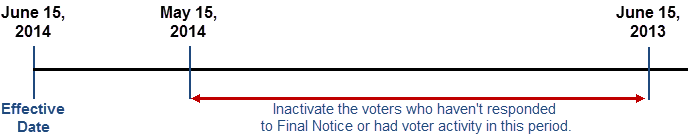
The program eliminates those where there has been voter activity, such as voting or a response to the notice. Search results are displayed in an onscreen list. Review the list carefully to be sure there are no voters who should not be made Inactive.
If a voter has been unresponsive to a final notice but has an outstanding vote-by-mail request, they will still appear on the list of voters to be made Inactive (see example below), although the list will not show that they have outstanding requests. We recommend you share the list with your vote-by-mail coordinator so they can handle the requests in accordance with your county's procedures.
You should not click Update on the Inactivate Voters program until you are certain that all voters listed should be inactivated.
Users must have the permission MoveActiveToInactive to run the program.
To inactivate a batch of voters:
Go to LIST MAINTENANCE > List Maintenance Tasks > Inactivate Voters Batch Run.
On the Voter Management dialog, in the Enter Effective Date field, you would typically accept the default, which is today's date. However, if you are running the program just prior to an election and you want voters to be marked as Inactive in precinct registers so that poll workers can ask them for their address, enter the date of the election. Click OK.
A list of the voters appears onscreen. Note that, so far, the voters have not been made Inactive.
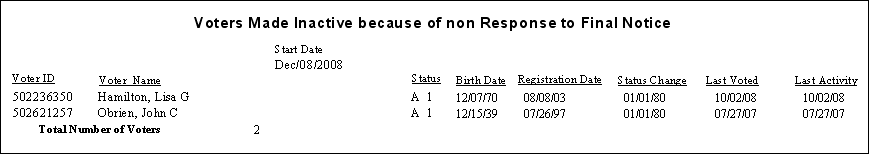
Check the report to be sure the listed voters should be made Inactive. Once you convert voter statuses, there is no automated way to undo the run, so do not proceed if you believe there might be problems. Instead, save the report, click Cancel, and call VR Systems. Note that voters who have been unresponsive to the final notice but have outstanding vote-by-mail requests will appear on the report and will be made Inactive when you click Update in step 4.
To convert the status of the listed voters to Inactive, click Update.
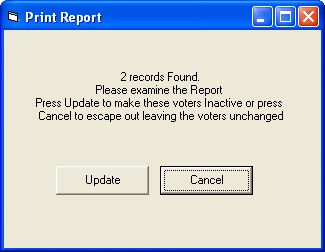
When the voters' status is converted, you will see the message Run Completed at the bottom of the Voters List Management dialog.