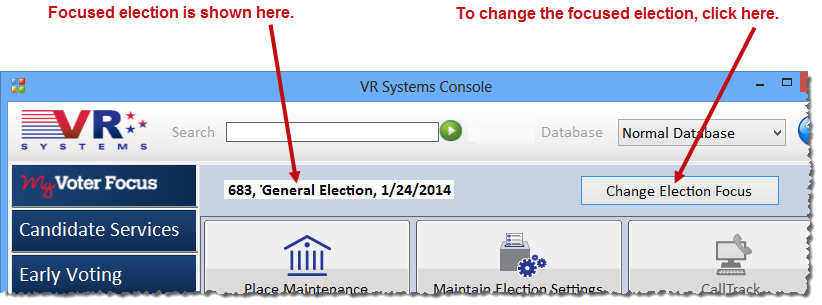
Last Update: February 26, 2014 |
About
Many functions in Voter Focus require you to select the election against which the function will apply. Instead of having to do this for every function, users with the permission ChangeElectionFocus can concentrate on a specific election by selecting a focused election for their workstation. Any activities you perform will be done for your focused election, saving you from having to select the election during task.
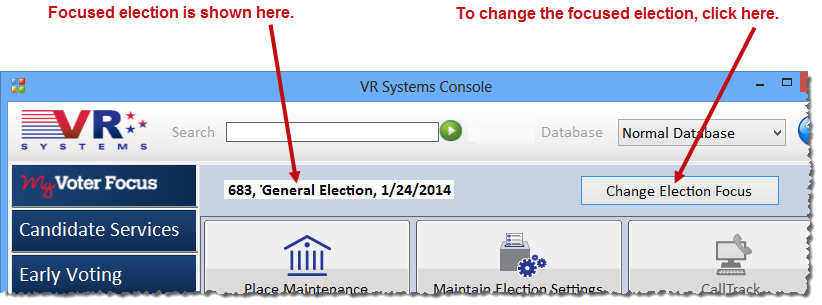
The focused election is different from the default election. The default election applies system-wide, while the focused election is for the user’s workstation only.
For users who have not been granted the permission ChangeElectionFocus, their focused election is the default election.
Note The default election is selected in ELECTIONS > Change Election Status > Make Default. The default election is automatically selected when users run the Counter program, regardless of the focused election they’ve selected on their workstation. (If multiple elections are scheduled the same day as the default election, Counter users will see a list of those elections from which they can use the one they are working on.) To run the Counter program, you now go to EARLY VOTING > Early/Counter Voting.
To choose a focused election:
Click Change Election Focus on the Console and select the election from the Select Election dialog.