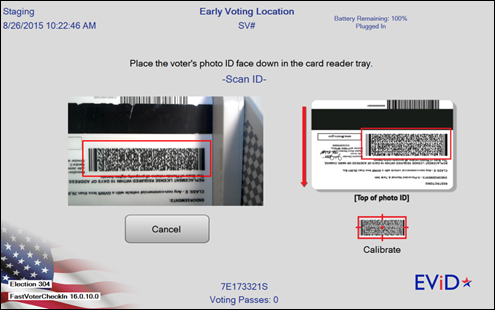
This feature lets you set up the 2D bar code scanner used with Slate style EViDs. This option is unavailable if you are using an All-in-one, Compact, or Original-style EViD as the bar code scanner is not used with those models.
This setup process must be completed on each EViD Slate station when you are preparing the EViD for an election. It should not be necessary to complete this process again.
To set up the 2D bar code scanner:
1. Place the Slate tablet correctly in the stand, with the tablet’s back camera on the left side of the stand.
2. Go to Clerk Utilities and touch Setup 2D Scanner.
3. Using
a test photo ID, insert the photo ID in the card reader tray so that the
bar code on the back of the photo ID is facing up and the top of the photo
ID is pointing down. The bar code must be positioned as shown in the image
below.
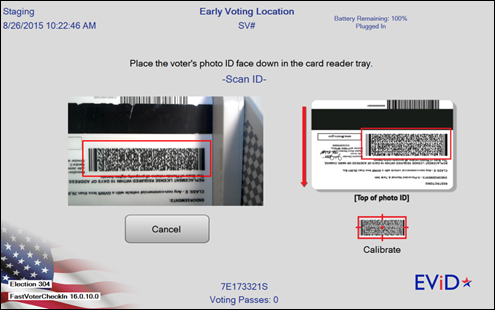
4. The process is complete when a red box appears on the Slate screen around the bar code on the photo ID. If, after several seconds, the card is not read, adjust the cardholder and USB light if necessary.
5. Touch
Accept.