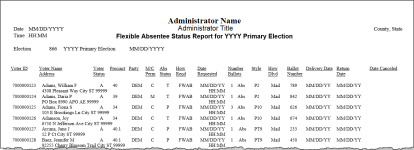Last Updated: 12/12/2023
FWAB Ballots Received
- Go to REPORTING > Reports > Ballot By Mail Reports > Ballot By Mail Voter Lists > Ballot By Mail Flexible Report
- On the Ballot By Mail Flexible Report dialog, select the following:
- Output Format = Status Report
- Absentee Status = All
- Location = UOCAVA
- How Requested = FWAB
To limit the report to a single district within a district type (for example,
-
Click OK to run the report.
When run with the above parameters, this report lists voters who have submitted a Federal Write In Absentee Ballot for the selected election.
To view a list of other ways to run this flexible report, see Ballot By Mail Flexible Report.