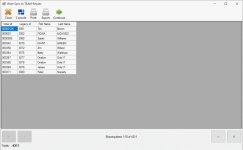Last Updated: 12/12/2023
Export Voter Sync Data
The purpose of the Voter Sync Data export is to supply TEAM with a complete list of all voter data in the Voter Focus system so it can be compared with the data in the TEAM system. TEAM compares the data from Voter Focus with the data stored in TEAM and reports mismatching data in an export file. Those differences can then be imported back in Voter Focus so they can be listed and resolved.
TEAM advises offline counties to run voter sync exports and imports on a weekly basis starting 45-60 days prior to election day.
- Go to VOTER REGISTRATION > TEAM Interface > Export Voter Sync Data.
- Click Confirm to continue the Export.
- Accept the default file name (<CountyCode>_<ExportDate>_ImportSync).
- Accept the default location or browse to a different folder. The default location is the Worksig > TEAM Files > Export to TEAM folder on the drive where Voter Focus is installed, which is typically Drive I.
- Click Save. The Voter Sync to TEAM Results dialog displays a list of the voters that will be included in the export. The total number of voter records displays at the bottom of the dialog.
- Do any of the following:
- Click Continue to export all voter data in ASCII format to the location selected in step 4. Data from this exported file can then be imported in TEAM.
- Click Print to print the results to a print destination of your choosing.
- Click Export to save the file in Excel (XLSX) format to a location of your choosing.
Important: This is the name format that TEAM expects when the file is uploaded. Do not rename the default name.
- The voter statuses used in Voter Focus are entered in the exported file as one of the corresponding statuses that are used in TEAM. See TEAM Status Mapping for more information.
- The Legacy ID value, when present for a voter, is exported by Export Voter Sync Data. It has no function in Voter Focus other than ensuring voter records are correctly matched when exporting and importing data.
- The whole values for precinct splits are exported. For example, for precinct split 5.2, a value of 5 is exported.
- For FPCA voters with one of the following affirmation reasons (a voter with 90(F) status), two records are included in the file; one for the permanent voter record and one for the FPCA record:
- I am a member of the Uniformed Services or Merchant Marine on active duty, or an eligible spouse or dependent
- I am a U.S. citizen residing outside the United States, and intend to return
- I am a U.S. citizen residing outside the United States, and my return is not certain
- Voters who have moved out of the county (F(P) and FF(P) statuses) are not included in the export.