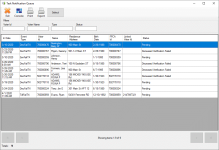Task Notification Queue
To access: VOTER REGISTRATION > Task Notification Queue
To first get an overview of Eligibility Maintenance, see About Eligibility Maintenance. Then review The TEAM Interface to understand the overall sequence of 1. importing TEAM data, 2. processing the data in Voter Focus, and then 3. exporting the resulting event and status updates to what is called the Voter Import file for upload to TEAM.
The Task Notification Queue lists voters or potential voters who have information coming from the State that needs to be verified or processed.
Voter records are added automatically to the Task Notification Queue from the import of voter data using the TEAM Interface based on specific event types.
- You must be granted the TaskNoteQueue user permission to process records in the Task Notification Queue.
- Other data that is imported using the TEAM Interface is routed to the Eligibility Match Queue. To learn more, see Process Records in the Eligibility Match Queue.
- To learn about the data that is imported from DPS and TX Online files using the TEAM Interface, see Process Record in the DPS Queue.
- Future mail ballot requests that are in the system are automatically canceled for voters who are moved to an ineligible status.
Fields and Controls on this Dialog
| Saves an image of the current grid page to a print destination of your choosing. | |||||||||||||||||||||||||||||||||||||
| Export | Saves an Excel (XLSX) file of the entire grid contents to a location of your choosing. | ||||||||||||||||||||||||||||||||||||
|
Select |
Displays processing options that vary according to the event type. |
||||||||||||||||||||||||||||||||||||
| Filters | Use the filters at the top of the window to limit the number of records that displays in the grid. You can enter complete or partial text. The system looks for entries in the column respective to your chosen filter that contain your entered criteria. To remove the filter, simply clear the field you used. | ||||||||||||||||||||||||||||||||||||
| In Date | The date the event was inserted in the queue or the date an Incomplete Registration Notice or Notice of Challenge that was initiated from the queue was scheduled or printed for a voter. | ||||||||||||||||||||||||||||||||||||
| Event Type |
Each record has an assigned type. Below are the types that can be routed automatically to the Task Notification Queue from the import of TEAM voter data. Click any of the following to view a description of and how to process each event type from the queue:
|
||||||||||||||||||||||||||||||||||||
| Status |
Indicates the processing status of the match record.
Match records that are resolved are automatically removed from the queue. |
||||||||||||||||||||||||||||||||||||
| Pagination Arrows | Ten records per page display in the queue. To navigate between pages, use the left and right arrows at the bottom of the dialog. | ||||||||||||||||||||||||||||||||||||