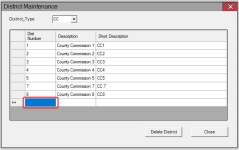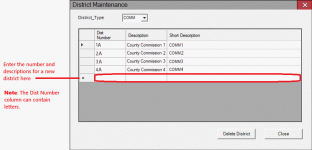Set Up Districts
This topic explains how the various voting districts within your county are represented in the Voter Focus database.
For instructions on making district assignments, see Assign Districts to a Precinct or Precinct Split.
First let's look at the types of elective office—US congress, Texas representative, county commission, etc.—and how they are defined in Voter Focus. The basic unit for these subdivisions is called the district type. In Voter Focus, each district type is represented by a 2
The list of standard districts that are configured when Voter Focus is installed is as follows:
| Code | Description |
|---|---|
| CAD | County Assistance District |
| CD | Conservation and Development |
| CDA | Criminal District Attorney |
| CDJ | Criminal District Judge |
| CETJ | City Extra-Territorial Juris |
| CITY | City |
| COAD | Court of Appeals District |
| COLG | College |
| COMM | County Commissioner |
| CNST | Constable |
| CSM | College Single Member |
| CTY | Countywide |
| DA | District Attorney |
| DISJUD | District Judge |
| DRAIN | Drainage District |
| EMS | Emergency Medical Services |
| ESD | Emergency Services District |
| ESP | Emergency Service Precinct |
| FDJUD | Family District Judge |
| FIRE | Fire |
| FLCOD | Flood Control |
| FWSD | Fresh Water Supply |
| GCD | Groundwater Conservation |
| HOSP | Hospital |
| IMPRO | Improvement/Management Dist |
| IRRIGA | Irrigation |
| JP | Justice of the Peace |
| LIBRY | Library |
| LID | Levee Improvement District |
| LPD | Limited Purpose |
| LQUR | Local Option Liquor |
| MDD | Municipal Development District |
| MMD | Municipal Management District |
| MUD | Municipal Utility District |
| NAVIG | Navigation District |
| NPD | Navigation and Port District |
| PORT | Port Authority |
| PUD | Public Utility |
| RAGD | River Authority and Ground Water |
| RB | Road Bridge |
| RIVER | River Authority |
| RTA | Rapid Transit Authority |
| RUD | Road Utility |
| SBE | State Board of Education |
| SCHOOL | School |
| SMCITY | Single Member City |
| SMH | Single Member Hospital |
| SMPA | Single Member Port Authority |
| SMSCH | Single Member School |
| STATE | Statewide |
| STREP | State Representative |
| STSEN | State Senate |
| SUD | Special Utility |
| SWATER | Special Water District |
| TRAN | Transportation |
| UFWCD | Underground and Fresh Water |
| USREP | US Congress |
| UTIL | Utility |
| UWCD | Underground Water Conservation District |
| WATER | Water |
| WCID | Water Control and Improvement |
| WID | Water Improvement District |
| WRFCD | Watershed Reclamation and Flood |
| WSA | Water and Sewer Authority |
You'll see these district types on Voter Maintenance records and in reports.
In addition to the standard district types, there is another district type set up at installation time: ALL. The ALL district type is used for county-wide races—those in which all precincts will be voting. Such races might be for county judgeships
- Go to VOTER FOCUS ADMIN > System Codes.
- Double-click the row for District Types.
- Create a new district type code and give it a description.
- If a district type does not have party races, select Nonpartisan District.
- Select Covers Whole County if all voters in the county must be assigned to a district of this district type.
- Click Save, and then close the District Types and System Codes dialogs.
A district is a geographical area within the state or a county in which all voters elect the office holder for the same seat (or seats) within a district type.
Each district type has one or more seats or districts defined in Voter Focus: one district for each seat within a district type. For example, a county with four county commission seats should define a district for each one, within the district type
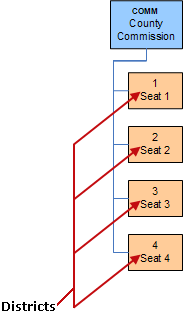
A complete roster of districts for the six standard district types might look something like this:
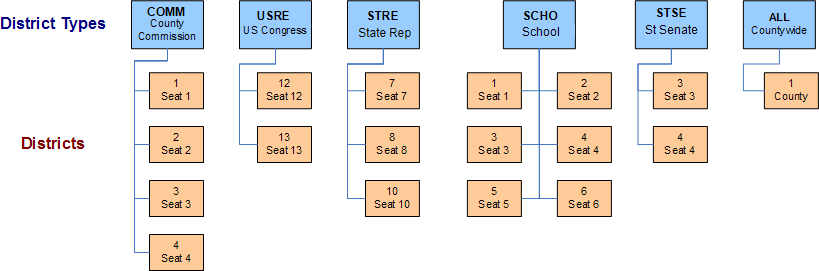
- Go to STREETS & PRECINCTS > Redistricting.
- Click DB Maintenance in the left pane.
- Click the Districts button.
- On the District Maintenance dialog, select a district type.
- Click in the first blank cell in the Dist Number column.
- Enter a value, which can include alphabetic characters. You can enter up to six alpha and/or numeric characters that are unique for the district type. Consider using characters that easily identify the district in Voter Focus dialogs and reports that display districts.
- Enter a full and shortened description.
Once the districts are set up for each district type, you can then open a precinct maintenance record and assign districts to the precinct or precinct split. See Assign Districts to a Precinct or Precinct Split for instructions.