Print a Single Voter Label
When you are in a voter's record, you have the option of immediately printing a voter label for that voter, provided that your system is configured for such printing and the voter label is set up as a notice in Document Maintenance.
Voter labels are not address labels. They can be used for any purpose but are typically used for filing in the elections office. Some counties affix voter labels to the backs of NVRA forms to make filing easier.
-
Go to VOTER REGISTRATION > Voter Maintenance and access the voter's record.
-
On the Maint tab, click Printing.
-
On the Schedule Document Printing dialog, click Voter Label.
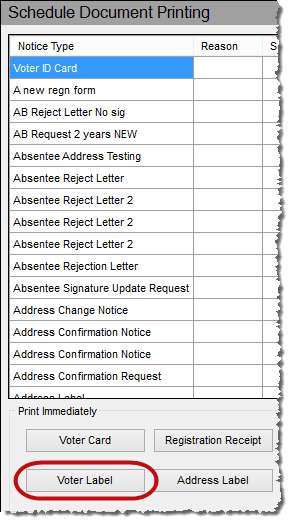
The label prints to the printer selected from the Document Maintenance dialog, in the specification for the document Voter Label. This printer can be overridden by a printer selected in PRINTING > Voter Label > View > Options > Printer Controlled by the program. (If you change the printer in the Voter Label program, you must close the program and restart it to have the new printer take effect.)
Your system can be configured to automatically schedule a voter label whenever you schedule a voter information card. This is done by selecting the County Uses Voter Labels option in VOTER FOCUS ADMIN > System Options. This option also enables automatic printing of a voter label when printing a voter card from a voter's record, provided that the other options described in Voter Label Program are set.