Provisional Ballot during Early Voting
To access: EARLY VOTING > Early/Counter Voting> {voter} >Issue Provisional
or
VOTER REGISTRATION > Voter Maintenance > {voter} > Vote By Mail > Early/In office Vote > Issue Provisional
or
VOTER REGISTRATION > Voter Maintenance > {voter} > Vote-By-Mail > Post Early Voting Adjustment > Issue Provisional
On the Provisional Ballot during Early Voting dialog, you can record the issuing of a provisional
ballot![]() A paper ballot given to a voter whose eligibility to vote in a particular election might be in question. Provisional ballots are given to the country canvassing board for voter eligibility determination. If a voter is determined to be eligible, his/her vote is then counted. to a voter during the early voting period. A DYMO
label designed for a provisional ballot envelope is printed when you click
OK.
A paper ballot given to a voter whose eligibility to vote in a particular election might be in question. Provisional ballots are given to the country canvassing board for voter eligibility determination. If a voter is determined to be eligible, his/her vote is then counted. to a voter during the early voting period. A DYMO
label designed for a provisional ballot envelope is printed when you click
OK.
If your system is equipped with a ballot printer, a ballot of the style indicated in the Ballot Style field prints. If the voter's status is Ineligible, Incomplete, Unverified, Pending, or Denied, you are asked to supply a residence address for the voter so that the proper ballot style can be printed.
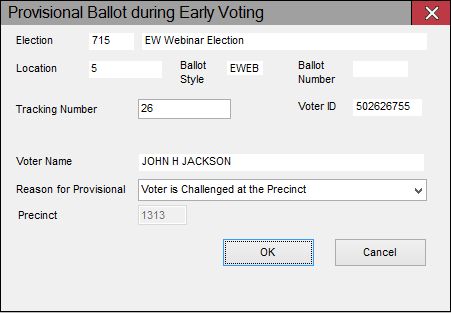
Fields and Controls on this Dialog
|
Tracking Number |
Enter the tracking number associated with the provisional ballot. |
|
Reason for Provisional |
Select the reason that the voter is being asked to vote by provisional ballot. If none of the reasons in the drop-down list are suitable, you can type another reason in this field. |