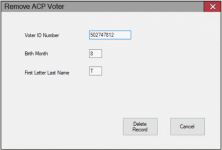Remove ACP Voter
To access: VOTER FOCUS ADMIN > System Utilities > Voter Utilities > Remove ACP Voter
Persons who participate in the state's Address Confidentiality Program (ACP) for victims of domestic violence are entitled to vote as Protected Records Voters. This entails having their existing voter registration record removed from the system to ensure that their address is not disclosed in a public records request or via an Internet search of voter records.
ACP voters can then register—off system—to Vote By Mail, using mail ballots sent to the ACP substitute mailing address and forwarded from there to the voter.
When an ACP voter files a request for removal, your office should advise BVRS of the voter's request. BVRS will then see that their record is deleted from FVRS. When your office is notified that the voter's record has been removed from FVRS, you can then follow the steps below to delete them from the local database. You cannot delete the voter locally until they have been deleted from the state system.
Deletion of a voter from the state and local system completely expunges all references to the voter. It will be as if they never registered. If you want to preserve information about the voter for your off-system records, collect this data (screenshots, reports, etc.) prior to deleting them.
- Go to VOTER FOCUS ADMIN > System Utilities > Voter Utilities > Remove ACP Voter.
- On the Remove ACP Voter dialog, enter the voter's registration ID, the number of their birth month, and the first letter of the last name under which they are registered.
- Click Delete Record to permanently remove the voter from the system.