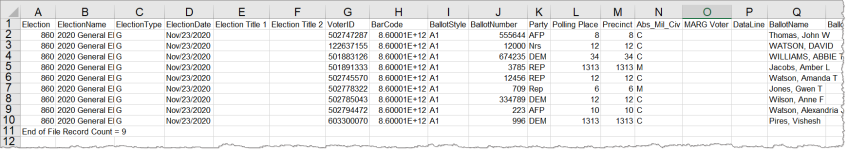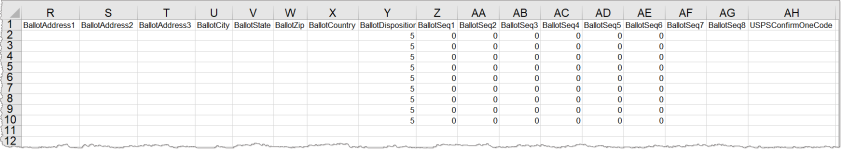Create an Export File of Pickup Voters for Relia-Vote
Vote-By-Mail ballots picked up at the elections office and returned by mail can be processed by the BlueCrest Relia-Vote system, even though the ballot packages were not initially created by Relia-Vote. To support return processing of pickup ballots, an export file of pickup voters is generated in Voter Focus and delivered to Relia-Vote for processing.
Relia-Vote creates a ballot record for each pickup ballot and sets its current status to Delivered, just as if the ballot package had been created by Relia-Vote. When the ballot is returned, it can be processed by Relia-Vote along with the returned ballots delivered to voters by mail.
If you are using the Relia-Vote signature verification feature, you will also want to create the pickup voters' signature files when you do the pickup export. In order for this to happen, the system option VOTER FOCUS ADMIN > System Options > Vote By Mail > Relia-Vote Options > Export Reference Signatures must be set and a location for the signature files must be specified in VOTER FOCUS ADMIN > System Options > Vote By Mail > Relia-Vote Options > Signature Export Path.
-
Ensure that the election you want is in focus.
-
Go to Vote By Mail > Relia-Vote Utilities >Pickup Ballot Export.
The Windows Open dialog appears with the view of the folder specified in VOTER FOCUS ADMIN > System Options > Vote By Mail > Relia-Vote Options > Relia-Vote Export Path. The export file name appears in the File name field. You can change the folder if you need to, but do not change the file name as it conforms to the Relia-Vote naming convention. Click Open. The message Export of File is Complete indicates the export file has been created.
-
If you did not create the file in the folder expected by Relia-Vote, copy it to that location now.
The pickup ballot export file, and signatures files if you created them, are now ready for processing by Relia-Vote.