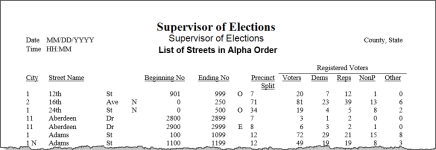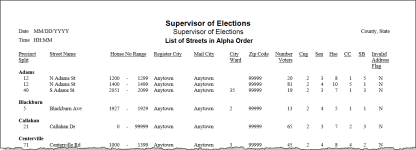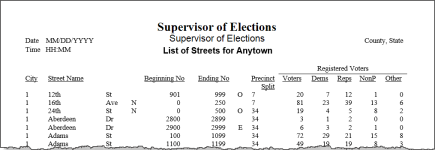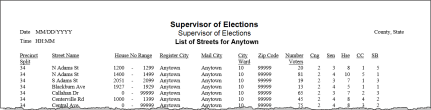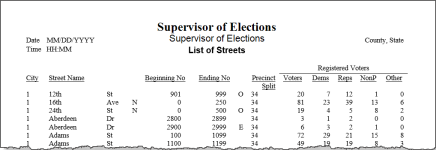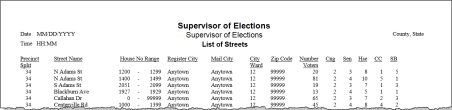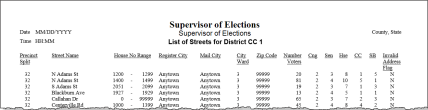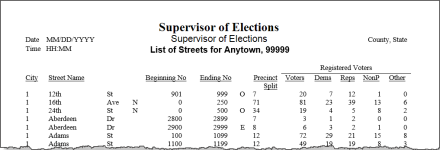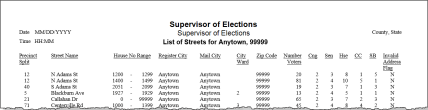List of Streets
To run: REPORTING > Reports > Street Reports > List of Streets
This report can be configured in several different ways, depending on the options you select on the Street Report Order dialog, which appears when you run this report. In all configurations, the report lists street segments in alphabetical order along with beginning and ending house numbers and the number of voters in each segment.
The List of Streets report is available only in landscape-expanded format when the selection for Sort Order is One District.
The following examples show the various configurations in which the report is available, depending on your selection of Sort Order and Report Type. To produce all examples, the option Show Precinct Splits was selected. If Show Polling Places had been selected instead, the Precinct Part column in each report would be replaced by a Polling Place column.
|
Sort Order |
Report Type |
|
Alpha Order |
Portrait Condensed |
|
Sort Order |
Report Type |
|
Alpha Order |
Landscape Expanded |
|
Sort Order |
Report Type |
|
One City |
Portrait Condensed |
|
Sort Order |
Report Type |
|
One City |
Landscape Expanded |
|
Sort Order |
Report Type |
|
By Precinct |
Portrait Condensed |
|
Sort Order |
Report Type |
|
By Precinct |
Landscape Expanded |
|
Sort Order |
Report Type |
|
By District |
Portrait Condensed |
|
Sort Order |
Report Type |
|
By District |
Landscape Expanded |
|
Sort Order |
Report Type |
|
One USPS City |
Portrait Condensed |
|
Sort Order |
Report Type |
|
One USPS City |
Landscape Expanded |