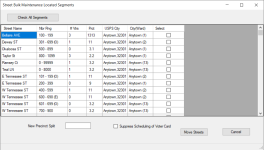Street Bulk Maintenance Located Segments
To access: STREETS & PRECINCTS > Street Utilities > Bulk Street Move > {search criteria} > Search
This dialog is used with the Bulk Street Move program to move multiple street segments to a new precinct. On this dialog, you select the street segments you want to move by selecting the check box in the Select column. In the New Precinct Split field, enter the ID of the precinct split to which the selected street segments are to be moved. Then, click Move Streets to move the selected street segments to the new precinct.
If you do not want voter information cards scheduled immediately as a result of the move, select Suppress Scheduling of Voter Card. Note that, regardless of your selection on this dialog, the cards will be scheduled should you run the Redistricting Update program after the move.
See Move a Group of Streets to Another Precinct to review the procedure for the move process.