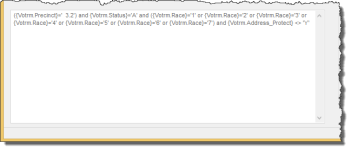Save Specifications for FlexRep Outputs
For the reports and files you create regularly through FlexRep, we recommend you save their specifications to a file. The next time you need the same information, you can simply open the file and run FlexRep, without having to specify the selection criteria again.
Files containing FlexRep specifications are in FLX format, which is readable only by FlexRep. They contain the SQL statements needed to query the database for the information you are seeking. The information in the FLX file is similar to the data you get when you click Print on the FlexRep toolbar, but in SQL language.
|
The text here is saved in the FLX file: |
Similar information, plus any default values, appear in the printed specification: |
- Go to REPORTING > Flexible Reports and make the necessary selections to create the report, document, export file, or labels that you need. For help with this step, refer to FlexRep (Flexible Reports), which includes numerous links to more detail, and Fine-Tune Your Selection Criteria for FlexRep Outputs.
- Click File > Save (or Save As if the file already exists and you are updating it). The Windows Save As dialog opens to your Windows default destination folder. Navigate to a different folder, if you like. (A default destination folder for FLX files is not configurable in Voter Focus.)
- Enter a file name that describes the output and click Save.
- Go to REPORTING > Flexible Reports and click Find on the toolbar.
- Navigate to the FLX file you want to run and click Open. The SQL statements from the FLX file are shown in the text box in the lower-left corner of the Flexible Report dialog.
- Click Run FlexRep to create the output.