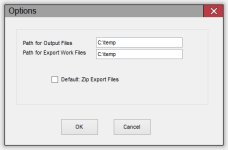FlexRep Options
To access: REPORTING > Flexible Reports > FlexRep Options
On this dialog you set the default locations and format of files exported by FlexRep. You will see the default options on the Text Export Options dialog when you create an export file.
The settings here are also used as defaults in the Vote By Mail application:
-
When creating an export file of mail-ballot voters for a commercial printing/mailing house that will be sending out mail ballots for an election.
When selecting the options on this dialog, we recommend you choose the settings used by the files you create most often. These default settings can be changed for an individual run, if you don't want to use the default values.
Fields and Controls on this Dialog
|
Path for Output Files |
Enter the path to a folder where FlexRep will place the files it creates. This can be on your local computer or on your network. The folder need not exist at the moment; if it does not exist, the first time Voter Focus attempts to save an export file, it will ask you if you want to create it. If you have the Easy CD Creator CD software, you also have the option of writing files directly to an unformatted CD. If you do not have this software installed, the CD must be formatted before you can write to it. |
|
Path for Export Work Files |
When you choose one of these Output Options, all of which create exportable files:
and you specify that the export file should be output in ZIP format, you have the option of also creating a work file. The contents of the work file are the same as those of the ZIP file. Its purpose is to give you an uncompressed file to inspect before sending the ZIP file to the print house or requesting entity, without having to unzip the export file. To specify a default location for work files, enter the path here. |
|
Default: Zip Export Files |
Select this option if you typically want your export files to be compressed. FlexRep will create files in text (TXT) format and then compress them in ZIP format. |