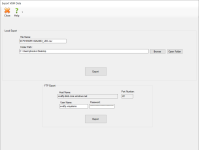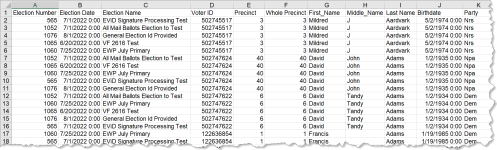Export VBM Data
To access: ELECTIONS > Election Utilities > Export VBM Data
The Enhanced Ballot system is a remote electronic ballot marking, delivery, and tracking platform. The main audience for this platform is voters with accessibility needs and/or voters who are overseas military and civilians. Voter Focus automatically exports voter and mail ballot data for all elections in Open and Active status, and then uploads data from the exported file to the Enhanced Ballot system. The automatic export and upload occurs hourly. You can otherwise export and upload data manually at any time.
The Export VBM Data dialog has two functions.
- 1) Export a file to a location of your choosing on your local machine or network
under Local
Export.
OR
- 2) Export and upload data directly to the third party's FTP site by providing the credentials under FTP Export.
Clicking Export in either area manually initiates the export. When the file is saved to your local machine or network or has been sent to the FTP site, the Export Complete message displays.
Users must be granted the ElectionUtilities permission to complete these tasks.
- Go to ELECTIONS > Election Utilities > Export VBM Data.
- Accept the default file name or enter a different name, keeping the .csv file extension.
- Accept the last path used or browse to and select a different folder location for the file.
- Click Export. When you see the Export Complete message, the data has been exported to a comma-delimited (CSV) file to your selected location. You can now open the file using a spreadsheet application, such as Microsoft Excel or Notepad++.
Once your county sets up the FTP connection, an export/upload will occur automatically on an hourly basis. You can do the following to export/upload data manually before the next automatic interval.
- If not previously done, set up the FTP connection (needed for automatic and manual exports).
- Click Export. When you see the Export Complete message, the data has been successfully exported and uploaded to the FTP server.
What Data is in the Export File?
The data in the following table is exported for these eligible voters in Active status for all elections with an election date within 65 days in the future to 15 days in the past:
- UOCAVA voters with a ballot request
- Domestic Military and Military Dependent voters with a ballot request
- ADA (accessible online) requestors
- Regardless of whether the export is done automatically or manually, all data for protected voters is shown (not redacted) in the exported file.
- Data for elections with election dates more than 65 days in the future is not exported.
For the FTP Export, Enhanced Ballot will import the voters who are licensed for the system. For example, if your county only has an ADA Enhanced Ballot license, the system would only import voters who requested an accessible ballot. See the Enhanced Ballot user guides in our User Community for additional information about the Enhanced Ballot system.
| VBM Export | |
| Election Number | Election number. |
| Election Date | Election date. |
| Election Name | Election name |
| Voter ID | Voter's voter ID. |
| Precinct | Voter's normal precinct or, if applicable, the precinct override assignment. |
| Whole Precinct | Whole precinct number (as opposed to precinct split) associated with the voter's normal precinct or, if applicable, the precinct override assignment. |
| First_Name | Voter's first name. |
| Middle_Name | Voter's middle name. |
| Last Name | Voter's last name. |
| Birthdate | Voter's birth date. |
| Party | Voter's party, if selected for the ballot. |
| Ballot Style | Voter's assigned ballot style. |
| Protected Voter Flag | Setting for the Addr Protect? field. |
| Military or Civilian | Setting for the Military box on the Vote-By-Mail tab. |
| MilitaryDependent Flag | Setting for the Mil Dep box on the Vote-By-Mail tab. |
| Overseas Flag | Setting for the overseas flag based on the address to which the ballot is to be sent. |
| Residence Address | Voter's residential address street number, name, type, and direction. |
| Residential City | Voter's residential address city. |
| Residential State | Voter's residential address state. |
| Residential Zip Code | Voter's residential address zip code. |
| Absentee Address 1 - 3 | Voter's Vote-By-Mail address street detail (up to three lines). |
| Absentee City | Voter's Vote-By-Mail address city. |
| Absentee State | Voter's Vote-By-Mail address state. |
| Absentee Zip Code | Voter's Vote-By-Mail address zip code. |
| Absentee Country | Voter's Vote-By-Mail address county. |
| Vote By Mail Email Address | Voter's email address entered on the Vote-By-Mail tab. |
| Public Email Address | Voter's public email address. |
| Combined Email Address | Voter's Vote-By-Mail email address, if present; otherwise, voter's public email address. |
| County FIPS Code | FIPS code of the voter's county of residence. |
| County Name | Voter's county of residence. |
| Export Date | Date of the VBM export. |
| Ballot Request Date | Date the ballot request was recorded in the system. |
| Ballot Delivered Date | The date of ballot delivery. |
| All Elections Expiration date | Expiration date of the all-elections Vote-By-Mail request. |
| Requested Delivery | Voter's requested delivery method for mail ballot(s). |
| How Delivered | Online vs. Accessible Online. |
| Status | Voter's status. |
| Last 4 SSN | Last four digits of voter's SSN and redacted (hashed). |
| Num of Ballots Sent | Number of ballots delivered. |
| App ID | |
| DL | Voter's Drivers License. |