Set Up the BallotTrax FTP Connection
Voter Focus automatically exports absentee voter and mail ballot data for the default election in two separate files, and then uploads the files to the BallotTrax system.
In order for the upload to be successful, your county must first add the FTP log in credentials in Voter Focus.
- Obtain the following details from BallotTrax:
- FTP server host name (IP address)
- FTP server user name
- FTP server password
- In Voter Focus, go to ELECTIONS > Election Utilities > BallotTrax.
- Click the Utility icon.
- Enter the host name, user name, and password supplied by BallotTrax.
- Click Test FTP Connection to verify a successful log in to the FTP server can be established.
- If the connection is successful, click Save.
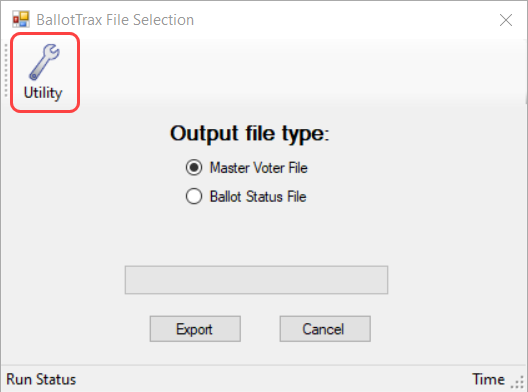
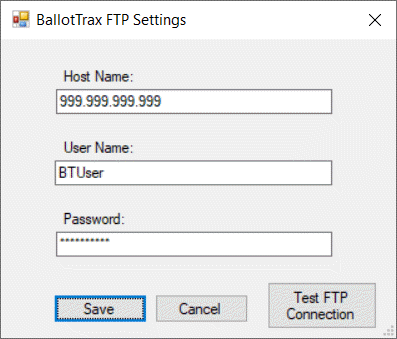
After entering and successfully testing your FTP connection, the BallotTraxExporter task will export two files at pre-scheduled 4-hour intervals beginning at 6:00 am ET without any intervention on your part for each election during the election cycle. This occurs for elections with Open, Active, or Return Processing Only status, which typically begins 45 days prior to Election Day and runs until 15 days after Election Day).
Otherwise, when not in an election cycle, only the Master Voter file is exported once a day to keep BallotTrax up-to-date with registration activity.
The BallotTraxExporter task has two functions:
- Exports voter registration and ballot status data:
Master Voter File Voter ID Voter's voter ID. First Name Voter's first name. Last Name Voter's last name. Middle Name Voter's middle name. Birth Date Voter's birth date. Zip Code Voter's residential address zip code. County of Residence Voter's county of residence. Private Home Phone Voter's home phone number that was provided on the return ballot envelope, and then entered on the Return Ballots dialog. Private Mobile Phone Voter's mobile phone number that was provided on the return ballot envelope, and then entered on the Return Ballots dialog. Area Code Voter's phone number area code. Phone Number Voter's phone number. Email Address Voter's Vote-By-Mail email address. Public Email Address Voter's public email address. Ballot Status File ElectionNumber The election in focus.
Note: Data for multiple elections are included in the file when occurring in the same election cycle.
VoterID The voter's VUID. BallotStatus The current state of the ballot (i.e., Requested, Accepted, Rejected, RejectedCurable, Outbound, Undeliverable). MailedDate The date of ballot delivery. ReturnedDate The date the returned ballot was processed in Voter Focus. VbmRequestPrecinct The voter's normal precinct or, if applicable, the precinct override assignment. VbmParty The party, if selected for the ballot. RejectionReason The single-digit code assigned to the ballot referral reason. RejectionDescription The referral reason description. IsReinstated The status of whether the ballot was reinstated (TRUE or FALSE). IsSignatureRelatedReason The status of whether the ballot was referred due to a missing or mismatching signature (TRUE or FALSE). - Uploads the file data to the BallotTrax FTP server.
To review how to export this data manually to CSV files and to a location of your choosing, see: