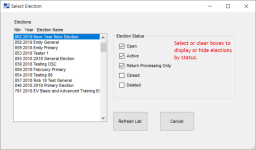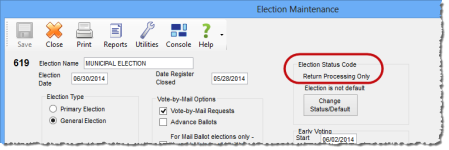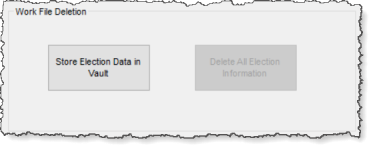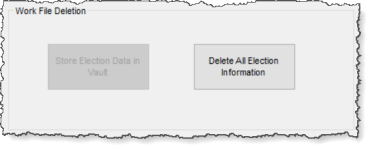Election's Status
As an election moves through the election cycle—from its initial appearance on the election schedule to the completion of post-election processing—you move the corresponding election record in your Voter Focus database through a series of four (possibly five) stages. We use the term election status to refer to an election's current stage in the election cycle:
- Open
- Active
- Return Processing Only
- Closed
- Deleted
An election's status prevents users from performing activities that would not be appropriate in the current stage. For example, Vote-By-Mail requests can be processed, but mail ballots cannot be sent out until the ballots are actually on hand, so you should keep the election's status set to Open until ballots are available. While an election is in Open status, the features permitting users to issue ballots for that election are not available. Once ballots become available, you can change the election status to Active, which enables the ballot issuance features for that election.
On dialogs where elections are listed, the list usually displays only elections in Open, Active, and Return Processing Only status. You can show those with Closed and Deleted status by selecting the corresponding check box.
Activities Permitted under each Election Status lists each election status and the election related activities that can be performed in each.
The election status is set on the Election Maintenance dialog, in the Election Status Code box.
See Change an Election's Status to view the procedure.
The changing of an election's status is the responsibility of the elections coordinator or the person in your office entrusted with those responsibilities. Voter Focus does not tell you when to change the status because this can vary depending on your county procedures, but the following paragraphs offer a general rule of thumb for changing an election's status.
When you create an election record, its status is automatically set to Open. You should leave the election in Open status until:
- you have defined all ballot styles (see Set Up Ballot Styles for an Election).
- the election's mail ballots have been printed and delivered to the elections office.
Change the election's status to Active when you are ready to begin issuing
mail ballots to voters. Issuing of mail ballots while the election is
in Active status can be done by any of the possible delivery methods (mail,
fax, email
Change the election's status to Return Processing Only when you have
stopped mailing out mail ballots. You can still issue mail ballots by
fax
Return Processing Only status supports the Election Day Display capability in voter records. Instead of the voter's signature, the Election Day Display indicates the location where the voter can be found in the precinct register.
While the election is Return Processing Only, you can record the return of mail ballots and perform voting history tasks.
Change the election's status to Closed when all work on the election is complete. This means that you have:
- entered the voting information from precinct registers into Voter Focus.
- checked your precinct level results against the results from your tabulation system.
- reconciled your voting history data.
- archived all turnout reports.
For counties using an election vault, selecting the Closed status causes the Store Election Data in Vault button to appear on the Election Maintenance Utilities dialog.
This button gives you the option of moving your election related files to your vault storage location. Moving files to the vault isn't required in order to put an election in Closed status, but an election must be in Closed status in order to move the files to the vault. For more information, see Store Election Data in the Vault.
Deleted status is essentially the same as Closed status, except that with Deleted, you have the option of removing all traces of the election from the database. Selecting Deleted status causes the Delete All Election Information button to appear on the Election Maintenance Utilities dialog.
Nothing will happen to the election files unless you click this button. If you change the status to Deleted but don't click Delete All Election Information, the files remain intact on the database. Files are removed only by clicking this button. In doing so, the election no longer exists on the database.
We recommend you use the Deleted status only for elections that never actually happened. This might be an election that someone in your office created by mistake or an election that was scheduled and later called off.
If files were generated for an election before it was called off,
and your county uses an election vault, you are required to store
those files before deleting all election information from the database.
These files include the precinct register, mail ballot files, election worker
pay files,
See Delete an Election for instructions.
If you delete an election but do not remove its record and associated files from the database, the election is included in lists of elections when the Deleted option is selected (such as on Select Election dialogs). The election does not appear in these lists if you remove the election record and files from the database.