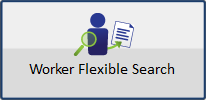Worker Flexible Search Examples
This topic gives examples for using the Worker Flexible Search feature.
This feature allows you to search for workers using parameters you select on the Search Criteria tab of the Worker Flexible Search dialog. Click here for a description of all fields on the Search Criteria tab.
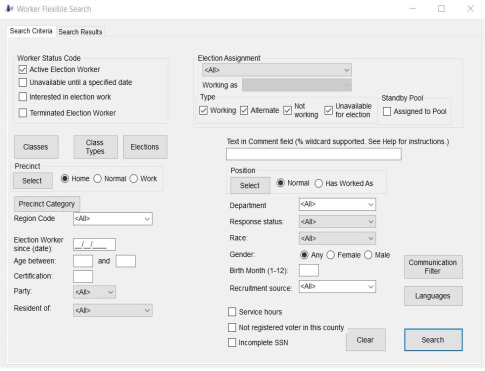
Say you want to find all workers who have the string Online2014 (for online training in year 2014) in the Comments field of their worker record.
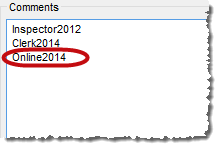
For this search, make the following selections on the Search Criteria tab:
|
Worker Status Code |
Active Election Worker |
|
Election Assignment |
<All> |
|
Type |
Select all four types (Working, Alternate, Not Working, and Unavailable for election). |
|
Text in Comment field |
Online2014 or a wildcard search, such as %2014 or Online% |
This example finds all standby workers with the certification A, regardless of the election they are assigned to:
|
Worker Status Code |
Active Election Worker |
|
Election Assignment |
<All> |
|
Type |
Not Working |
|
Standby Pool |
Assigned to Pool |
|
Certification |
A |
To find all workers whose party preference is, for example, Republican, make the following selections on the Search Criteria tab:
|
Worker Status Code |
Active Election Worker |
|
Election Assignment |
<All> |
|
Type |
Select all types |
|
Party |
Rep, Republican |
To find workers who served as precinct Clerks in the 2014 General Election, make the following selections on the Search Criteria tab:
|
Worker Status Code |
Active Election Worker |
|
Election Assignment |
2014 General Election |
|
Type |
Working |
|
Position |
Select > Clerk Has worked as |
To find workers assigned to the standby pool for the 2014 General Election who have not yet been given a work assignment, make the following selections on the Search Criteria tab:
|
Worker Status Code |
Active Election Worker |
|
Election Assignment |
2014 General Election |
|
Type |
Not Working |
|
Standby Pool |
Assigned to Pool |
To find workers newly recruited in the month of June for the 2014 General Election, make the following selections on the Search Criteria tab:
|
Worker Status Code |
Select any status |
|
Recruitment Source |
Select any sources |
|
Recruitment Date |
June 1 - June 30, 2014 |