Email a Worker
If a worker's email address is in the Email field of their worker record, you can send them an email directly from their record. Simply click the Send Email link above the Email field to display a new message in your email application. If your email software supports attachments such as letters, you can send attachments with the email.
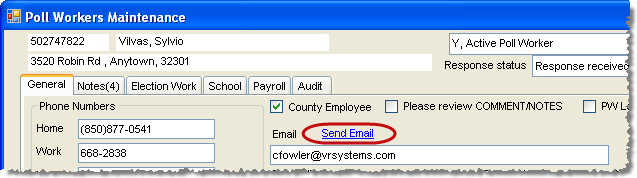
The Send Email link does not appear if there is no address in the Email field.
The email address need not be verified to send the worker an email from the Send Email link.
Depending on the Record a NOTE and audit anytime an email is sent to an Election Worker setting (on the General tab of the EW Options dialog), a note is automatically recorded on the worker's Notes and Audit tabs when an email is sent to them.