Enter Communication Date Filter
To access: ELECTION WORKERS > Make Work Assignments > Search > Communication Filter
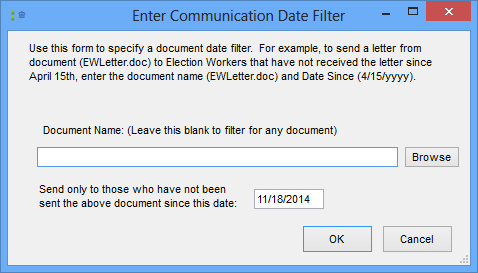
On this dialog you can set up creation of a Microsoft Word mail merge letter to workers who have not received a letter since a specified date. You can narrow the search to recipients of a specific letter, or you can look for workers who have not been sent any letter since the specified date.
After entering the date and (optionally) the document name, click OK to return to the Worker Flexible Search dialog. Then perform the search for workers meeting this and other criteria defined on the search dialog. After the search, the workers are listed on the Search Results tab. Click Print List to export the list to a Word merge data file. From there, use Word's mail-merge feature to print the document.
Fields and Controls on this Dialog
|
Document Name |
Enter the name of the Word mail merge form letter you want to send. Leave this field blank to search for recipients of all letters. |
|
Send only to those who have not been sent the above document since this date |
Enter a cutoff date. The mail merge file will contain only those workers who have not been sent the letter on and after the cutoff date. |
|
OK |
Click to return to the Worker Flexible Search dialog with the document name and date entered here as part of the search criteria. |
|
Cancel |
Click to return to the Worker Flexible Search dialog without adding a document name and date to the search criteria. |