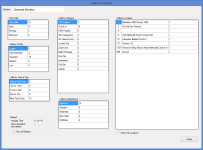Last Updated: 12/12/2023
Status Summary
To access: ELECTIONS > CallTrack > Show Status Summary
This dialog gives you a snapshot of CallTrack activity for the focused election.
This onscreen report summarizes CallTrack calls by priority, time of day, category, department, and location. To see only those locations associated with calls, clear the Show All Locations check box.
The report is refreshed every 10 seconds. To stop automatic refreshing of the report, select Turn off Refresh.