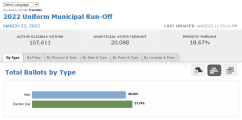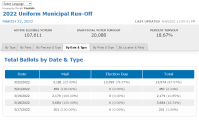Turnout QuickView
This web services lets website visitors see graphical representations of voting in their counties by voting method: mail, early, provisional, and election day.
The service offers seven views, three of which are shown
below. Website visitors click a tab above the graphic to see a different
view. Within the views, visitors can choose how the information is displayed by toggling the view types  (Chart of absolute values, Chart of percentage values, or Table of values).
(Chart of absolute values, Chart of percentage values, or Table of values).
After the module is added to your website, Turnout QuickView automatically determines the election by default based on the numerically smallest election number of all the election numbers uploaded in the most recent launch. Turnout QuickView begins reporting 55 days before an election and stops reporting 14 days after that election.
Once the module has been added to your website, VRScheduler runs every 10 minutes, updating Turnout QuickView with up-to-date information throughout the election, and uploading a text file with all the turnout data and a "last updated" time stamp.
Examples of Views
Users can now edit an election name within Turnout QuickView, without having to change the election name in Voter Focus.
-
In VR Web Console, click on Turnout QuickView Settings.
-
Select the election you'd like to update from the drop-down list.
-
Enter the new election name in the Custom Election Name field.
-
Click Save.
To set up Turnout QuickView, complete the following steps:
Early Voting and Election Day locations can be suppressed in Turnout QuickView:
- In VR Web Console, click on Turnout QuickView Settings.
- Select the election you'd like to update from the drop-down list.
- From the Election Locations list, disable the Early Voting or Election Day locations you'd like to hide by clicking the checkbox that corresponds to the location.

- Click Save.
By default, Turnout QuickView does not count vote by mail ballots that have been referred in the Voter Focus application.
To refer a vote by mail ballot in Voter Focus, see the Return Ballots topic in the Voter Focus online help.
By default, provisional ballots are included in the Turnout QuickView statistics. To exclude provisional ballots that are in a Pending or Not Counted status:
- Navigate to System Options > System Options tab in the Voter Focus application.
- Enable the Upload Tabulated Provisionals Only in TQV checkbox.
- Click OK.
Provisional ballots will only display on Turnout QuickView once they are in Tabulated status.
By default, the Active Eligible Voters total found in Voter Focus is used to populate the book closing total. When running Voter Focus, the value stored in the Active Eligible Voters total is automatically used to calculate the book closing total.
- The Active Eligible Voters number is totaled based on the active registered voters that are eligible for the election and is calculated when assigning ballot styles to the participating precincts.
Example: It will not include voters registered after book closing for a primary election and it will not include voters that are not eligible for a municipal election.
If the Active Eligible Voters from Voter Focus is incorrect, you can manually update the book closing total:
- Navigate to Settings by hovering over VR Web Console > Turnout QuickView Settings.
- Select the election you'd like to update from the drop-down list.
- Navigate to the Active Eligible Voters field. The total from Voter Focus displays. Enter a value in the Active Eligible Voters field if it is different from the Voter Focus value.

- Click Save. This number is used to calculate the Percentage Turnout visible in the header.
Early voting totals can be suppressed in Turnout QuickView if the election is defined as a mail ballot election in Voter Focus. In addition, Election day totals are suppressed if the election is a mail ballot election in Voter Focus. To define an election or early voting as a mail ballot election:
- Navigate to Elections > Maintain Election Settings > Election Maintenance in the Voter Focus application.
- Enable the For Mail Ballot elections only - to mail ballots to all eligible voters in the county checkbox under Vote-by-Mail Options.
Early voting totals can be suppressed in Turnout QuickView if there are not early voting dates entered into Voter Focus:
- Navigate to Elections > Maintain Election Settings > Election Maintenance in the Voter Focus application.
- Set both the start and end dates for early voting as unassigned for the election in Voter Focus.
Optionally, mail totals can also be suppressed if the vote by mail requests are disabled for the election and it's not a mail ballot election. To suppress mail totals:
- Navigate to Elections > Maintain Election Settings > Election Maintenance.
- Disable the Vote-by-Mail Requests checkbox under Vote-by-Mail Options.
Users can choose to hide the provisional ballot vote type and instead, combine the provisional ballots in to the applicable vote type (mail/early/election day). To combine provisional ballots:
- Navigate to System Options > Prec Reg/Elctns in the Voter Focus application.
- Disable the Report Provisionals checkbox by removing the check mark.
Provisional ballots issued to voters not in the book closing list are included in the turnout numbers in Turnout QuickView. However, provisional ballots that have been issued but are missing the location or precinct, or the precinct is invalid, will not be displayed. The county operator will have to manually enter those for the ballots. Once a provisional ballot has been manually entered, Turnout QuickView will display the ballot count in the "Other" party corresponding to the location and precinct supplied for that ballot.
Upon completion of canvassing, provisional ballots that will be counted can be identified and assigned a voter ID. These identified provisional ballots will then move to the precinct and party identified.
Any ballot that was not counted will be identified and will remain grouped in their current location within Turnout QuickView.