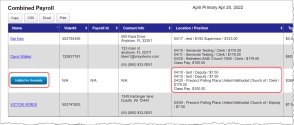Payroll Report
To run: REPORTS > Payroll > View Payroll
This report displays the cumulative amount each election worker will receive for the election, which includes all accepted work assignments and all classes attended. The report also provides a breakdown of pay items that will be taxed and not taxed, along with the year to date pay.
You can make a selection to view payroll details for only Early Voting, for only Election Day, or both combined periods. Each election's payroll must be verified here in order to generate the payroll export in Voter Focus.
To assist with payroll verification, you can click a worker in the Name column to link to the Work Assignments tab in that worker's record. When you close the worker's record, you return to the report.
All workers that are associated with an organization and election display in the Payroll report for that election in one single row that lists all associated locations and positions. The Name column for that row displays the organization name in a blue button that links to the organization details. The Total column is the accumulated pay for all positions listed in the row.
Once you have completed adding the election worker's Social Security Number, made adjustments to the class and work assignments, and used this report to verify that the pay amount is correct for the election, you are ready to export the payroll file from Voter Focus.
- Go to the REPORTS tab.
- In the Payroll row, click View Payroll.
- Locate your desired election from the list provided. In the Actions column, click View.