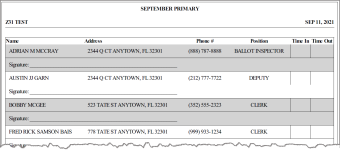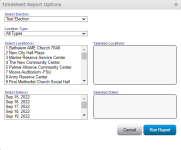Time Sheets Report
To run: Reports > Time Sheets > Run Report
Once you have completed adding workers to the work assignments, you can generate the time sheet. This report creates a time sheet for workers who are assigned a position at a polling location on a specific day in PDF format.
You have the following options when generating the report:
- Election—Lists all configured elections.
- Location type(s)—Lists All types, Early Voting, Election Day, or Election Center.
- Location—Lists all locations that are participating in the election.
- Date(s)—Lists all dates in the system for the election and type selected.
The report includes space for each worker to enter the times for their specific shift, and then sign below their name.
Once you have received your completed and signed time sheets back, you will make all of the necessary pay adjustments from either the Election tab or a worker's record.
- Go to the Reports tab.
- In the Time Sheets row, click Run Report. The TimeSheet Report Options dialog opens.
- Select an election from the Select Election list.
- If needed, change the All Types selection in the Location Type box to filter the list in the Select Location(s) box to a single type.
- Select the location to include in the time sheet from the Select Location(s) list.Note: If you do not make a selection, all locations listed will be included in the time sheet.
- Select the date to include in the time sheet from the Select Date(s) list.Note: If you do not make a selection, all dates listed will be included in the time sheet.
- Click Run Report to create the report in PDF format.