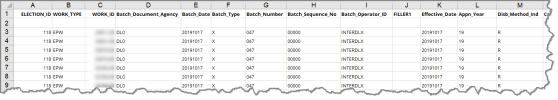Last Updated: 09/21/2023
Produce Election Worker Pay Report
Voter Focus includes a utility that allows you to produce a complete and final payroll report to submit for your county workers.
Note: You must be granted the EWPPayroll permission in Voter Focus to view and use this utility.
The report includes data coming from EWP as well as the Social Security Number from Voter Focus, listing detail about the election, election worker, type of work, and location.
Note: The mailing address, if available, is used for each election worker. If the mailing address is missing, the residence address is used.
- In Voter Focus, go to Elections > Election Utilities.
- Click Produce Election Worker Pay Report.
- Enter a name and select a location for the report, and then click Open. The report is saved to your chosen location and opens automatically.