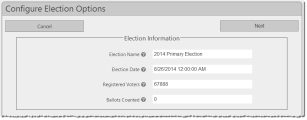Election Information Options
You can modify the election specific information from the Election Information pane on the Configure Election Options page.
To display this page, click the Edit Election Options link on the ENR home page.
|
Election Name |
The text here appears at top of the results header. |
|
Election Date |
The date here appears in the top-right of the header. You can change the date, but it must remain in MM/DD/YYYY format. |
|
Registered Voters |
The
number here appears in the Registered
Voters field in the header. Note:
|
|
Ballots Counted |
The
number here appears in the Ballots
Counted field in the header. For the initial setup, this number
will be 0. |