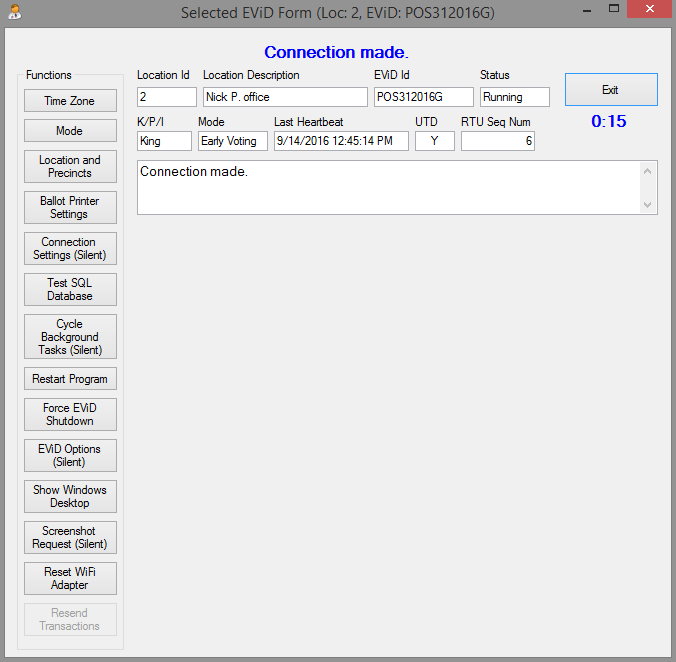Connect to an EViD Station via Remote Tech Utilities
Log on to Remote Utilities as described above.
In the Election drop-down list, select the election associated with the EViD station you want to access. The pane with the column headings will be populated with the EViDs associated with the selected election.
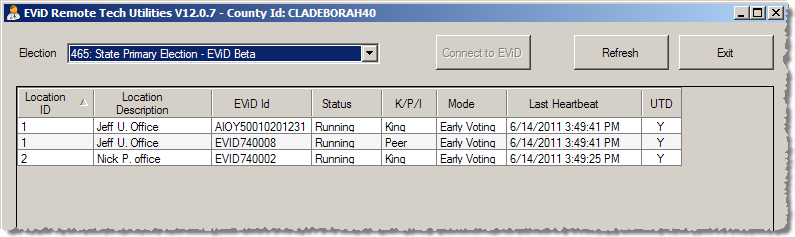
Highlight the EViD you want and click Connect to EViD. You will see the Selected EViD Form dialog with the message Waiting for EViD. When Remote Utilities connects to the EViD station, you’ll see the message Connection made.
The Selected EViD Form dialog shows the status and certain settings for the EViD to which you are now connected.