Functions that Require the EViD User’s Cooperation
The functions on the Selected EViD Form that are not marked (Silent) are performed only when the EViD user assists. When you start one of the functions that are non-silent, a red button labeled Support Request will appear on the Home Screen dialog of the EViD station.
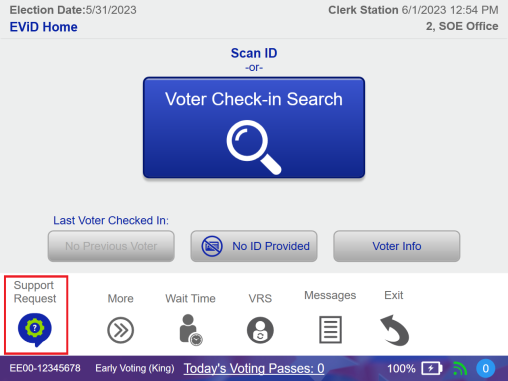
The EViD user will then need to click Support Request to see what you are requesting.
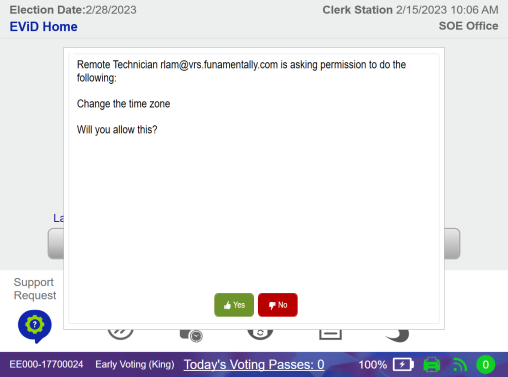
When they click Yes the function will
proceed. Once it has finished, including any restarts that might be required
on the EViD, you will see a message indicating that the


